Can You Change Your Brightness in Starfield? – Answered
MY EYES!

Starfield is a game where the beauty is in the discovery. Familiar locations have a charm all of their own, but why rest on your laurels when you can venture out into the deepest reaches of space and find something beautiful? To do that, you will need to be able to see things. Here’s whether you can change your brightness in Starfield.
Is It Possible to Change Brightness in Starfield?
For whatever reason, Starfield does not include a brightness slider or brightness setting at launch. It isn’t the most surprising thing to be missing, especially since an FOV slider isn’t present either, but it’s a shame to see nonetheless. While that’s frustrating, it is possible to change your brightness through other means.
Related: How to Get the Lodge Basement Spacesuit in Starfield
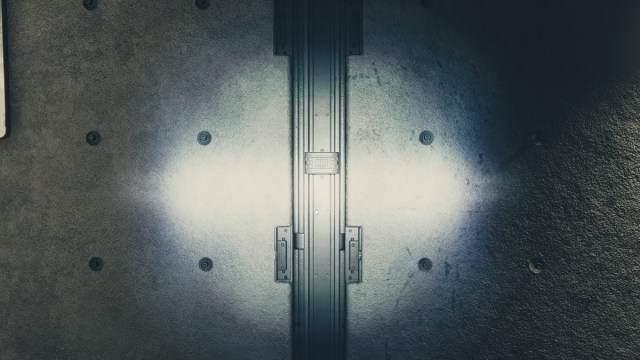
The most straightforward way is to turn on your flashlight. On PC, this can be done by holding down F, while on consoles, it’s done by holding down LB. This will force the brightness on one part of your screen, which isn’t as helpful as general brightness, but it’s a method to relieve the inability to see nonetheless.
Other than in-game methods, you can always turn up the brightness on your monitor, whether it be a TV or PC monitor. This can either be done through Windows on PC or through your monitor’s settings. We can’t give a step-by-step since there are a million ways for a million models of TV and PC monitors, but checking your model should be a good start.
While it’s a shame that you can’t change your brightness, this setting will hopefully come with a future game patch. If it does, you can expect us to update this article with the exact method. In the meantime, check out our guide on all names Vasco can say in Starfield.
