Can You Block Someone in Monopoly GO? – Answered
Find out how to get rid of that pesky player on your list.

While Monopoly GO is quite a fun game to lose yourself in, there are some times when it gets a little too heated between you and a friend or acquaintance. Say you find someone like, I don’t know, your boss that keeps attacking your town, robbing your banks, and just continuously taking extra cash from your account. While they say it may all be random, we already know that they’re working with the developers of this game to just target you, and only you. That’s why knowing how to block or remove someone from your friends list in Monopoly GO is rather important, so you can get back to building the metropolis of your dreams without worrying about someone constantly griefing your location. Let’s find out how to block someone in Monopoly GO, shall we?
How to Remove a Friend in Monopoly GO


Once you have launched Monopoly GO, you’ll want to head to your Friends tab, which can be found in the bottom right-hand corner of your screen. This spot will show you all of your current friends, alongside options to add new players to your game.
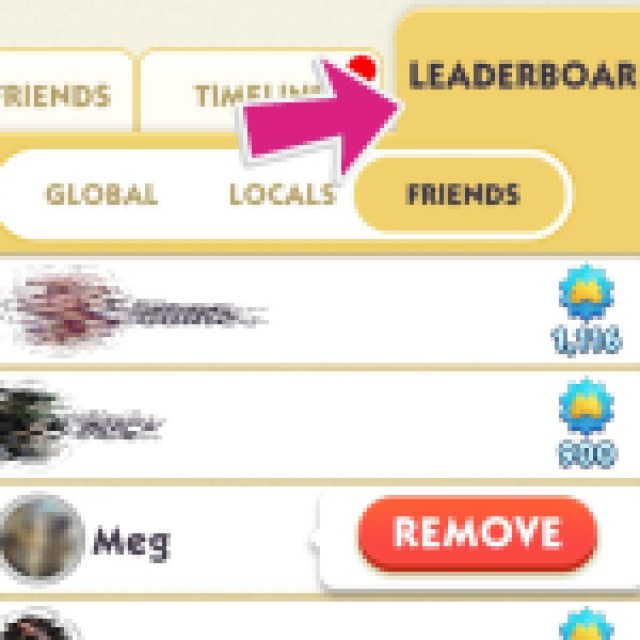

Once you find who you would like to block (in my case, it’s 100% our Managing Editor, Meg), you’ll just want to press and hold on their name until the REMOVE option appears. Click on this, and you’ll be asked to verify if you would like to block this player, to which you can respond yes or no. Press yes to finish the process, or press no to give them another chance to stop attacking your Monopoly towns. [Editor’s note: Don’t you dare].
Now that you’ve successfully removed this person from your friends list, maybe a name change and a display photo change is next on the docket, to make sure they can’t start searching for you once again. Get yourself ready for action in Monopoly GO by checking out our section below to get your hands on countless other guides that will make you a Monopoly Master in no time.
[Writers Note: No Managing Editors Were Removed In The Writing Of This Article]
