Best Audio Settings for Call of Duty Warzone
In Call of Duty: Warzone matches, it is very important to listen to every sound because recognizing the position of the enemy and being aware of what’s going on around you can bring a huge strategic advantage. That is why it is important that you have the best audio settings that can easily lead you […]

In Call of Duty: Warzone matches, it is very important to listen to every sound because recognizing the position of the enemy and being aware of what’s going on around you can bring a huge strategic advantage. That is why it is important that you have the best audio settings that can easily lead you to victory in Warzone.
What are the Best Audio settings for Call of Duty Warzone?
For the best results, avoid using TV or PC speakers and instead invest in a good pair of headphones, preferably with surround sound compatibility. Of course, cheap ones will still outperform speakers, but for optimal advantage, high-quality headphones are essential.
When you’ve got your headphones on, go to the audio settings in the game options and configure them as suggested below to get a strategic advantage in Call of Duty: Warzone matches:
Volume Settings
- Audio Mix: Boost High
- Master Volume: 85%
- Music Volume: 0%
- Dialogue Volume: 100%
- Effects Volume: 100%
Voice Chat Settings
- Voice Chat: Enabled
- Open Mic Recording Threshold: 3.16
- Voice Chat Volume: 150.00
- Microphone Volume: 120.00
- Voice Chat Effect: No Effect
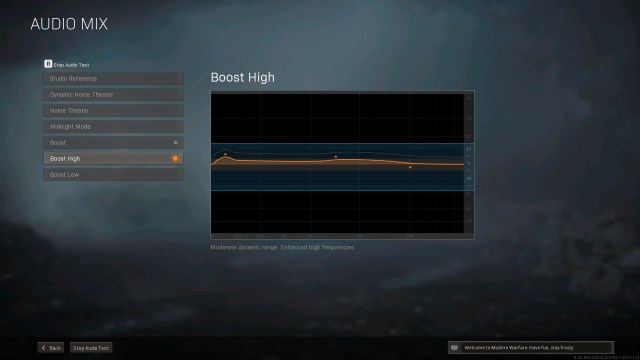
The most important option here is Boost High which makes high tones easier to hear, and since the sound of footsteps belongs to the treble, it is clear why this option is necessary for strategic advantage. Being able to hear your opponent’s footsteps can tell you a lot about their movement and location, so boosting high tones and muting music completely is the way to go in Call of Duty Warzone.
For more Call of Duty Warzone, check out the Best HDR Loadout, How to Get the Firebrand Blueprint, and How to Get UDT Ghost Skin.
