Baldur’s Gate 3: How to Install Mods Using BG3 Mod Manager
Ah, yes, PC game modding.

The “openness” of PC systems truly allows a certain degree of freedom when it comes to modifications of your user experience for a variety of software you are using. It has now become a norm for the PC modding community to create a lot of mods for popular single-player games within the first week of its release. Baldur’s Gate 3 is no different, and there is a BG3 Mod Manager that will help you with the modding of your BG3. Here is how you can install mods by using Baldur’s Gate 3 Mod Manager.
How to Enable Mods in Baldur’s Gate 3 with BG3 Mod Manager
In less than 10 steps, we’ll show you how to install and enable mods in Baldur’s Gate 3 with BG3 Mod Manager.
Related: Baldur’s Gate 3 Difficulty Settings Explained
Disclaimer: You are modding the game at your own risk.
- Run Baldur’s Gate 3 at least once so that the profile is generated. Then, keep the game closed
- Make sure that you have the .NET Framework 4.7.2 installed
- Download the latest release of BG3 Mod Manager
- Extract the .zip file to any folder of your choosing (make it easy to remember)
- Open the program and help it find the installation folder of Baldur’s Gate 3 (if it didn’t find it on its own)
- Download the mods of your choosing from the Nexus Mods section for Baldur’s Gate 3
- Extract the .pak file from the mod you’ve downloaded to
C:\Users\*yourusername*\Documents\Larian Studios\Baldur’s Gate 3\Mods(if the “Mods” folder does not exist, you will need to create it) - In the BG3 Mod Manager you should, after hitting the Refresh button, see the newly downloaded and installed mod under the “Inactive” section on the right. You can drag the mod you wish to play with into the “Active” section on the left. After you’re set, click on Save Order (a floppy disk icon), and after that, click on Extract Order (just a few icons to the right)
- Run Baldur’s Gate 3 and enjoy the show
That’s all! We hope that you will mod Baldur’s Gate 3 to your heart’s content. If you’re looking for mod recommendations, we’ve compiled some for you below. And if you are up for some more reads about BG3 here at Prima Games, check out articles like Baldur’s Gate 3: Karmic Dice Explained or Baldur’s Gate 3 is Officially Getting Cross-Play.
Baldur’s Gate 3 Mods You Should Try
Tav’s Hair Salon

- Created by Toarie
- Link: Tav’s Hair Salon at Baldur’s Gate 3 Nexus – Mods and community (nexusmods.com)
For those looking to get a little more oomph out of the character creator, this mod is perfect. Created by Toarie of Nexus Mods, this aims at drastically expanding the number of hairstyles available to choose from. There are some pretty solid picks that’ll beautify your character.
5e Spells

- Created by Celes
- Link: 5e Spells at Baldur’s Gate 3 Nexus – Mods and community (nexusmods.com)
If you think there aren’t enough spells in the game, this mod has you covered. It adds a significant amount of new spells from the fifth edition into Baldur’s Gate 3. Some spells include Shape Water, Warding Wind, Walk on Water, Melf’s Minute Meteors, and more.
Native Camera Tweaks

- Created by Ersh
- Link: Native Camera Tweaks at Baldur’s Gate 3 Nexus – Mods and community (nexusmods.com)
This mod upgrades the in-game camera extensively. It unlocks the camera pitch and zoom limitations, and creates new pitch settings and FOV. It also provides rotation speed fixes and better controller support. This is a must-have mod for those who love zooming in and out at extreme distances, as well as those wanting different screenshot angles.
Carry Weight Increased – Up to Over 9000
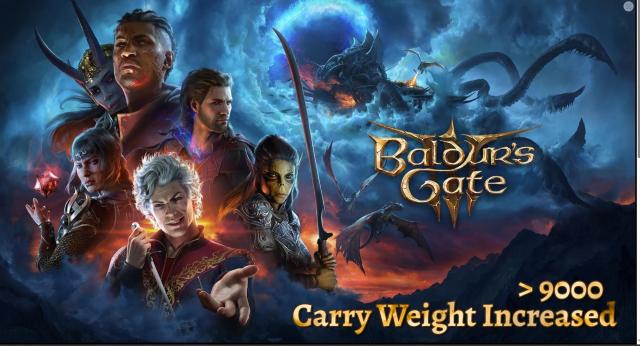
- Created by Mharius
- Link: Carry Weight Increased – Up To Over 9000 at Baldur’s Gate 3 Nexus – Mods and community (nexusmods.com)
Ok, confession: I love looting everything in sight. This presents a considerable problem for me in Baldur’s Gate 3, as your carrying weight is so low. So I downloaded this mod which increases it to 9000. Is it cheating? Sure, but it’s more of a “white” cheat, like a little white lie. It’s a quality of life improvement that doesn’t affect the vast majority of the game’s difficulty. It’s ultimately up to you if this is game-breaking or not, but I haven’t gone back since installing it.
Appearance Edit

- Created by Eralyne
- Link: Appearance Edit at Baldur’s Gate 3 Nexus – Mods and community (nexusmods.com)
WARNING: This mod is still a work in progress. You may encounter serious bugs and glitches. Use at your own risk!
It’s a real shame that there’s no way to currently edit your appearance once you’ve started the game. This mod by Eralyne changes that. It allows you to cast a custom spell, which takes you to the Character Creation screen to edit your character’s appearance. Be warned: this mod is still in alpha testing. It is going to have bugs and glitches.
Are There Mod Managers for the Mac Version of BG3?
Unfortunately, there aren’t any mod managers that work on the Mac edition of the game right now. Mac users will have to wait for any mod manager authors to update their software for Mac in order to use them.
