ARK: Survival Ascended – Best Settings and Recommended PC Specs
PC: Survival Ascended

ARK: Survival Ascended has released into early access with big performance issues for many players. Here are the best performance settings and recommended PC specs for ARK: Survival Ascended to smooth out your experience.
Best Performance Settings for ARK Survival Ascended on PC
Until a performance patch is introduced, we’ve had the best luck turning most options to Low or Off.
The PC I’ve tried playing ARK: Survival Ascended on has an RTX 4070 “under the hood,” and sadly, “epic” graphic quality has netted me about 15-20 FPS in 1920×1080 resolution. I have toyed around with the settings to see how low they can go and how much FPS I can extract from the test machine. Needless to say, I am not too happy about the results. The FPS is close to stable 60, I see some flickering in the skybox, and the graphics look like this (the picture has not been edited):


Here are the settings that I’ve used:
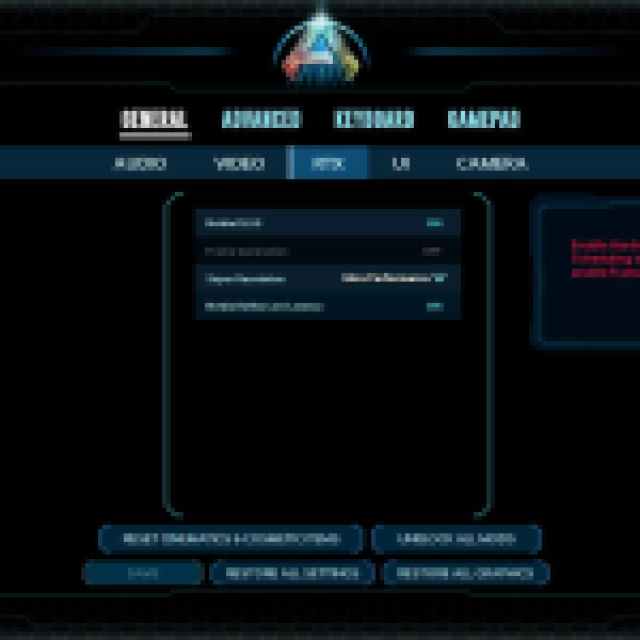


- Graphics Presets: Custom (using the “low” preset doesn’t set everything to “low”)
- Advanced Graphics: Low
- View Distance: Low
- Textures: Low
- Post Processing: Low
- General Shadows: Low
- Global Illumination Quality: Low
- Effects Quality: Low
- Foilage Quality: Low
- Motion Blur: Off
- Light Bloom: On
- Light Shafts: Off
- Low-Light Enhancement: Off
- Enable Foliage & Fluid Interaction: Off
- Foilage Interaction Distance Multiplier: 0.01
- Foilage Interaction Distance Limit: 1
- Enable Footstep Particles: On
- Enable Footstep Decals: On
- GUI 3D Widget Quality: 0.5
Under RTX, I turned on Nvidia DLSS and set the Super Resolution to Ultra Performance.
ARK: Survival Ascended Minimum PC Requirements
Based on Steam’s official game page, the minimum requirements are as follows:
- OS: Windows 10/11 with updates
- Processor: AMD Ryzen 5 2600X, Intel Core i7-6800K
- Memory: 16 GB RAM
- Graphics: AMD Radeon RX 5600 XT, NVIDIA GeForce 1080
- DirectX: Version 12
- Network: Broadband Internet connection
- Storage: 70 GB available space
- Additional Notes: SSD Required
ARK Survival Ascended Recommended PC Requirements
On Steam’s official store page for ARK Survival Ascended, we can see the following “recommended” PC requirements. However, take them with a grain of salt during the Early Acces phase.
- OS: Windows 10/11 with updates
- Processor: AMD Ryzen 5 3600X, Intel i5-10600K
- Memory: 32 GB RAM
- Graphics: AMD Radeon RX 6800, NVIDIA GeForce RTX 3080
- DirectX: Version 12
- Network: Broadband Internet connection
- Storage: 70 GB available space
- Additional Notes: SSD Required
That’s all. The performance will be better optimized soon, so we’ll update the article when necessary. The roadmap until 1.0 is long and full of immense challenges for the dev team, and I wish them good luck.
If you are up for more coverage of ARK: Survival Ascended here at Prima Games, check out when ARK: Survival Ascended is coming to consoles.
