All New Features Added to Fashion Dreamer in the Free Winter Update, Listed
The winter update brings some new fashion fantasies.

The following guide includes information on all the new features added to Fashion Dreamer in the free winter update.
Limited Time Fairs in Fashion Dreamer
New to Fashion Dreamer in the winter update are Limited Time Fairs. Like the name suggests, these events aren’t permanent but last for a month. Completing the Limited Time Fair’s various challenges will unlock special rewards.
December’s Fantasy-themed Limited Time Fair’s rewards include:
- Five types of consumable clothing patterns
- A new hairstyle
- A new eye color
- Three different poses
- Six different Photo Egg photo frames
- Four new Showroom items
- E-Points
- Gacha Tickets
- Creative Keys
Is the Limited Time Fair Currently Active?
The December Limited Time Fair is currently active in Online Mode until January 9, 2024 at 9:50 P.M. EST, or 6:59 P.M. PST.
The Lookbook
Before the winter update, players could only save individual items to their favorites. With the new Lookbook, players can save entire outfits that they can change into whenever they like.
How to Access the Lookbook and Saved Outfits


To unlock the Lookbook, you first have to visit Cocoon HOPE’s Salon Area to speak to Influencer MiMi. She will have an exclamation point over her head the first time you meet her to help differentiate herself from other Muses.
To quickly visit the Salon Area in Cocoon HOPE, press the right stick to access the Map Guide. Press X to switch to Cocoon HOPE if you aren’t there already, and select the Salon Area to fast travel there.
After speaking with Influencer MiMi, the Lookbook will be unlocked. To access the Lookbook:


- Press + to open the main menu, then scroll down to “Your Outfit” and select it with A.
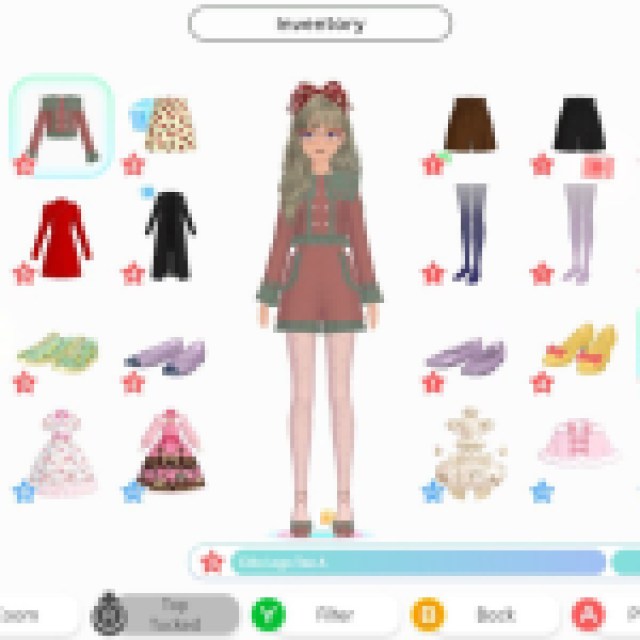

- Press – while in the Your Outfit screen to open the Lookbook.
How to Save Outfits to the Lookbook
The outfit you save to your Lookbook will be the same as the one you’re currently wearing, so create the outfit you want to save first in Your Outfit, then press – to enter your Lookbook.
- If you’ve made changes to your outfit, you’ll be asked to save the changes before you open the Lookbook. You have to agree to continue.
- Scroll up and down to choose a collection to enter. (If you’d like to change the default titles, you can do so by pressing Y.)
- Use L and R to choose a page to place the outfit.
- Once you’ve decided on a page, press Y to place the outfit you’re currently wearing.


You can customize the page further by changing the background with left and right on the D-Pad or left stick. You can change your Muse’s pose with up and down. Press + when you’re done to save your changes to the Lookbook page.
When you save an outfit to your Lookbook, it will use the hair, makeup, and eye color your Muse has at the time. When you select an outfit to wear from the Lookbook, however, you will keep your current Muse parts and only copy the clothes.
The Muse Notebook


The Muse Notebook keeps track of every NPC Muse you’ve met and the player’s affinity level with them. Selecting an individual Muse in the Muse Notebook will show a collection of what activities increased their affinity, and the reward received for each affinity level.
How to Access the Muse Notebook
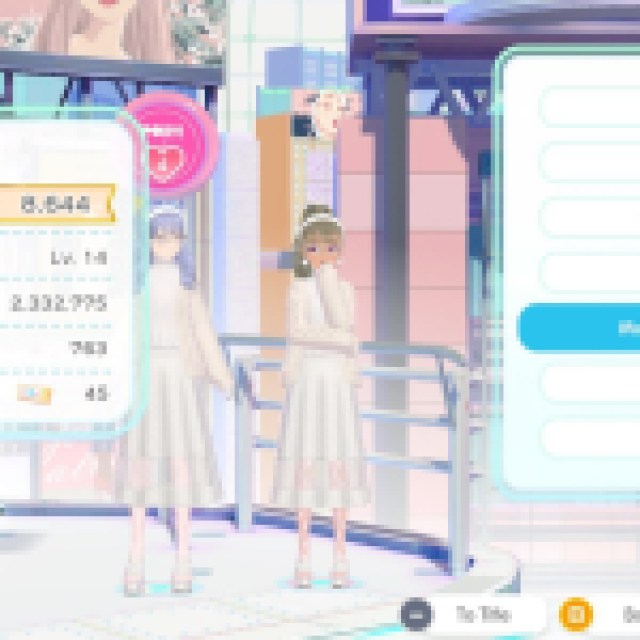

- Press + to bring up the main menu.
- Scroll down to “Muse Notebook” and select it with A.
New Clothes and Muse Parts
The free winter update also includes new clothes and Muse parts. The new fashion items include:
- Nine different butterfly-themed clothing items
- One new hairstyle
- “Butterfly” eye highlights
- “Butterfly Dream” makeup
There are also four new clothing patterns as part of the “Ciào Comics pattern set.” They include:
| Clothing Name | Clothing Type | Body Type |
| Ciào Logo Tee A | Top | Type A |
| Ciào Logo Tee B | Top | Type B |
| “Lily the Fashion Doll” Sena Long-Sleeve Tee | Top | Type B |
| “Lily the Fashion Doll” Lily T-Shirt Dress | One-piece | Type A |
A Ciào Comics photo frame is also added to the Cocoon HOPE Photo Egg.
Misc. Changes and Additions
In addition to the major changes listed above, a minor change and minor addition have been implemented in outfit creation:
- You can now press the left stick to zoom in on the Muse’s facial area to see hats, eyewear, and earrings more clearly.
- When filtering clothes, you now press Y to confirm the filters and return to the clothing selection instead of pressing +.
Even with all these additions to Fashion Dreamer, you’ll still be creating Lookits and growing your following. One of the benefits of increasing your Influencer Rank is unlocking more Cocoons, which you can learn more about in our Fashion Dreamer Cocoon guide.
