All Accessibility Features in Prince of Persia: The Lost Crown – Listed
A crowning victory in accessibility.

Some Metroidvanias are notoriously challenging to approach, especially for those new to the genre. Thankfully, Prince of Persia: The Lost Crown aims to ease those worries by featuring some of the best accessibility features to date. Here are all the accessibility features in Prince of Persia: The Lost Crown.
Prince of Persia: The Lost Crown – All Accessibility Features
Prince of Persia: The Lost Crown includes a wide range of accessibility features that can be enabled or disabled at any time and are ideal for players of all skill levels and walks of life. Let’s take a look at what the game has to offer below.
Guided vs Exploration Mode
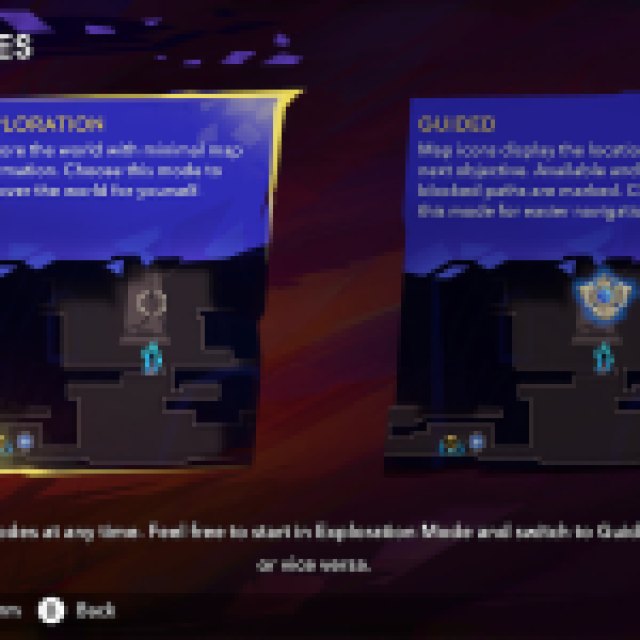

For players seeking the traditional Metroidvania experience, Exploration mode offers minimal map markers, allowing them to discover their next steps themselves. At any time, players can switch into Guided mode, which places icons on the map to assist in navigating them to their next main objective.
Memory Shards


With the new Memory Shard mechanic, players can take snapshots of their surroundings with the press of a button. The snapshots will automatically pin themselves on the player’s map where it was taken and can be viewed at any time to serve as a visual reminder of what was happening in that location.
Visual Features


- High Contrast Mode – Increases contrast between important gameplay elements and the background. Able to choose between three different presets with the added ability to desaturate background colors.
- HUD Scale – Able to adjust the size of all HUD elements between three different sizes.
- Use Alternative Font – Option to switch to a font that squishes text a bit closer together for all menu and dialogue text.
- Visible Interactions – Shows markers for interactive elements in the game world.
- Disable Screen Shake – Disables screen shaking during gameplay.
Gameplay Features


- Platforming Assist – Allows the player to create portals to bypass challenging platforming sections.
- Melee Targeting Assist – Turns the character in the direction of the enemy when attacking.
- Aim Assist Strength – Adjust the strength of aim assist on weapons and powers that use targeting.
- Auto Unfreeze – Shake off the effect of Freeze automatically without having to press buttons quickly.
Difficulty Settings
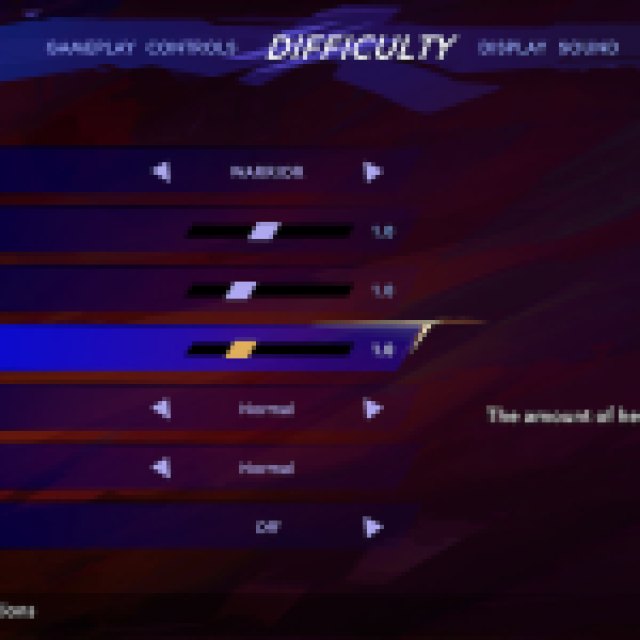
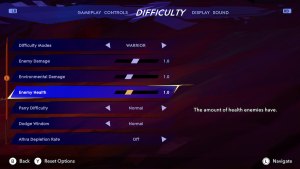
- Difficulty Modes – Choose between Rookie, Warrior, Hero, Immortal, and Custom, which allows you to adjust the parameters of various factors of gameplay.
- Enemy Damage – Adjust the amount of damage dealt by enemies.
- Environmental Damage – Adjust the amount of damage dealt by traps and other elements in the environment.
- Enemy Health – Adjust the amount of health enemies have.
- Parry Difficulty – Adjust how precise your parry timing must be.
- Dodge Window – Adjust how long you’re invulnerable while dodging attacks.
- Athra Depletion Rate – Adjust how quickly your Athra gauge depletes.
- Athra Gain – Adjust how quickly your Athra gauge fills up through combat.
- Athra Loss from Damage – Adjust how much Athra you lose when taking damage.
For more tips and tricks on Prince of Persia: The Lost Crown, check out our game tag below.
