If you’ve been playing the network test for Soul Calibur 6, you’ve probably noticed there’s a lot of searching for an opponent going on, and maybe not as much playing as you’d like. As this is a network test, you have to expect some bumps along the way, but there are some things you can do to help alleviate some of those Soul Calibur 6 searching issues a lot of people are having. There’s no sure fire way to avoid this, but some tricks can speed up the process a bit.
Soul Calibur 6 Search Solutions
- Exit to the main menu after every match.
- Restart your search every minute or two.
- Change setting to any connection status.
- Play on the Xbox One version.
As you might expect with a network beta test, things aren’t super smooth with the Soul Calibur 6 beta. It’s good that Bandai Namco is ironing out all of the kinks now so that the game runs smoothly when it launches in just three weeks. However, there are a few ways you can help speed up the searching process so you’re not waiting as long between matches.
Most players believe that one of the reasons some people are searching for an opponent for so long is that the server is timing out, but isn’t restarting the search immediately. One way to get the server to automatically refresh the search is by backing out to the main menu. This is especially helpful after completing a match, instead of simply searching immediately. This won’t always solve the problem, but it can help.
Another remedy is to back out to the search criteria screen, then start searching again. This once again restarts the search, and should be done every two to three minutes if you find your game endlessly searching. Again, it’s not a 100 percent guaranteed way to find a match, but it helps with the problem. If you simply let the game continually search endlessly, you’re likely to get a network error message eventually.
While the issue isn’t as much related to the number of available players as opposed to a time out concern, some people have found it helpful to change the search criteria to include all connection qualities and regions. The netcode in Soul Calibur 6 is fairly decent, but opening your search parameters may cause you to get a few laggy matches.
Finally, many players have noted that the Xbox One version of the beta seems to be running much smoother than the PlayStation 4 version. If you’ve been trying to get matches in on the PS4, but you have an Xbox One available with an Xbox Live subscription, you may have better results switching over to the Xbox One.
Once you get into a match, you’ll want to check out our controls article, as well as our move lists article. All of this and more can be found in our Soul Calibur 6 game hub!


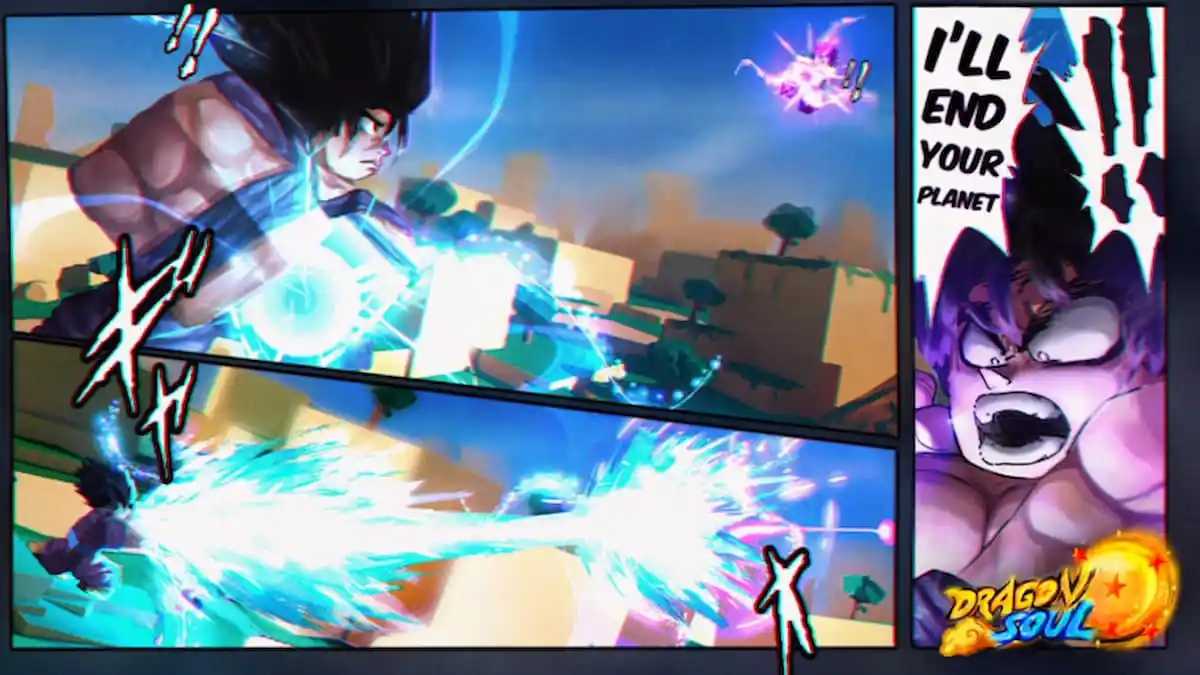


Published: Sep 29, 2018 12:44 am