Gaming on a Budget in the $80 Era
Never pay more than 47 bucks and 80 cents for a computer game.

Video games are getting expensive, and there’s no escaping it. The era of $60 games is long gone, and the new $70 standard is already here. To make matters worse, Nintendo has taken the first step toward pricing its titles at $80 ahead of the Switch 2’s release.
All of this can feel overwhelming for your wallet, but I’m here to ease your concerns and offer an alternative path. Yes, gaming is an expensive hobby, and a luxury depending on where you live. It doesn’t have to be this way, though, and there are many ways to save money and still enjoy some of the best games the medium has to offer.
Use Deal Trackers Instead of Your Client’s Wishlist
Whether you’re playing on PC or consoles, each client and webstore has a dedicated wishlist function. This can be a bit useful, but these days you can buy games from more than just the console’s store or Steam. The current deal offered by the store may be the lowest, but it’s always better to check first using a tracker.
Here are a few sites I recommend to check prices across different key sellers, track the history of the game you’re interested in, and compare it with other available options:
- IsThereAnyDeal: This site only lists stores that are officially provided with codes by publishers.
- GG.Deals: An excellent tracker that also lists grey market sites, which are still much better than marketplaces like G2A. You can also sign in with your Steam account and track your wishlist here.
- Deku Deals: While this has support for other consoles as well, Deku Deals is primarily a site to track game deals (both physical and digital) for the Nintendo Switch. It has an excellent user interface and is an essential bookmark if you’re a Switch player.
- SteamDB: SteamDB has several sales filters that allow you to view curated sales items
Follow Game Deal Accounts for Real-Time Discounts
Trackers are great, but if you’d like updates on games while browsing social media, I recommend following these excellent accounts for deals on games, hardware, and subscriptions.
These accounts are active throughout the day and regularly share some of the best deals available. It’s hard to save money without Wario64 in your life.
Consider Buying Bundles
This one is a bit tricky to recommend because, at times, you can spend more than you originally wanted to, but sometimes bundles offer great value.
First, and this is very specific to Steam, but if you have bought a game in a series, or from a particular publisher, chances are you can save a bit on it by “Completing Your Collection” in the form of a bundle.
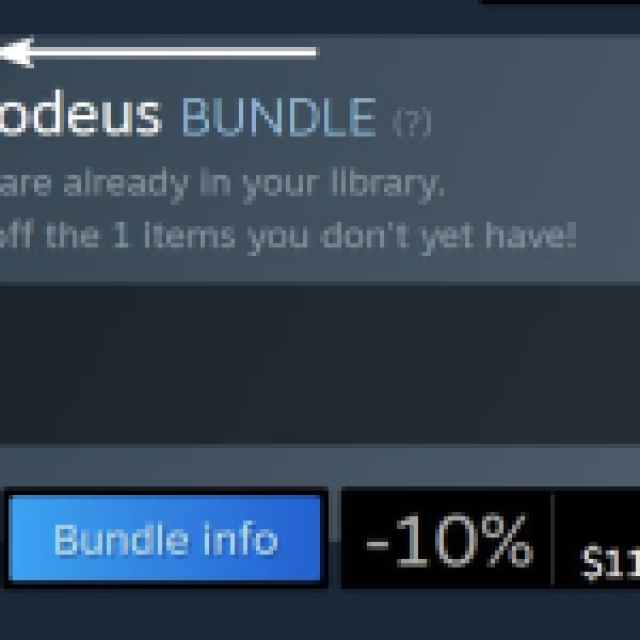
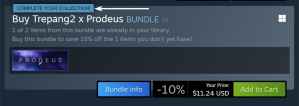
For instance, STAR WARS Jedi: Survivor is currently 80% off on Steam, but since I already have STAR WARS Jedi: Fallen Order, I can save an additional $2.10 by buying the “Star Wars Jedi Bundle” instead.

So, before buying any game on Steam, make sure to scroll down first and see if there is a bundle where you can save a bit more.
Apart from that, you can also browse a variety of bundles on sites like Fanatical. However, as tempting as they make it sound, please don’t buy mystery bundles. They might have one good game out of 20, but these are simply not worth it, and you’ll lose more money than you make back in terms of actual game value.
Humble Bundle usually has some nice picks, like the recent Doom and Wolfenstein bundle, which includes the entire DOOM franchise along with modern Wolfenstein titles and discount coupons for DOOM: The Dark Ages for just $27.
PC Gamers Never Pay Full Price
Pre-ordering games isn’t always recommended, but if you’re certain about a game’s quality and are dying to get your hands on its digital presence early, then you can also save on pre-orders, particularly on PC. Sites like Green Man Gaming, Fanatical, and Cdkeys usually have upcoming titles for 15-25% off.
For instance, the standard edition of DOOM: The Dark Ages is $70 on Steam. However, you can get a Steam key from the above sites for the following prices:
- Green Man Gaming: $58.09
- Fanatical: $58.09
- CDKeys: $63
Depending on your region, the price might be even lower on these sites. But on average, you’re saving around $12 by buying DOOM: The Dark Ages through Green Man Gaming or Fanatical.
Subscription Services to Consider
There are several gaming subscriptions available across multiple platforms that provide you access to a wealth of libraries for a fairly affordable price. This means that when your subscription runs out, you lose access, but there are a few cases where even a month of subscription can help you save a lot.
| Subscription | Available Platform | Reasons to consider | Price (Per Month) |
|---|---|---|---|
| Xbox Game Pass PC | PC | Gives you access to the complete Game Pass library. All first-party Xbox-published titles are available day one, including upcoming titles like DOOM: The Dark Ages. Comes with a regular EA Play membership, giving you access to several EA titles. Buy this if you don’t own a console and only play on PC. | $12 |
| Xbox Game Pass Standard | Consoles | Gives you access to the complete Game Pass library. All first-party Xbox-published titles are available day one, including upcoming titles like DOOM: The Dark Ages. Buy this if you own an Xbox console. | $15 |
| Xbox Game Pass Ultimate | PC and Xbox Consoles | Same as above, but you have access to Game Pass on all your devices as well as online play on Xbox consoles. Buy this if you own a console and want online play as well. | $20 |
| PS+ Extra and Premium | PS4 and PS5 | These are two tiers of the PlayStation Plus subscription. PS+ Extra includes a curated collection of an ever-growing library of games, along with Ubisoft+ Classics, and the usual PS Plus features. PS+ Premium also includes the Classics Catalog, which has a selection of older titles emulated on PS4 and PS5. I recommend the PS+ Extra tier for PS4 or PS5 because the emulation quality is a bit mixed, making the Premium version less appealing. | $15 and $18 |
| EA Play Pro | PC | This is a PC-only subscription that gives you access to the premium editions of EA titles day one (apart from Split Fiction, for some reason). I recommend getting this on a per-game basis. | $17 |
| Ubisoft+ Premium | PC and Xbox | Just like EA Play Pro, the Premium tier of Ubisoft+ gives you access to the premium edition of Ubisoft titles day one. I recommend getting this on a per-game basis. | $18 |
| Humble Bundle Choice | PC | Every month, you’ll receive a collection of 8 PC codes, along with a discount (up to 20%) on the store. There is usually at least one expensive game and a solid collection of smaller titles. I recommend getting this after the monthly titles have been revealed. If you can find an $8 per month discount deal, then getting it for a few consecutive months isn’t that bad. | $12 |
| Prime Gaming | PC | This is part of the Amazon Prime membership, which gives you access to multiple games every month to keep. The only caveat is that the codes are for the Prime Gaming client, EGS, or GOG. You don’t get Steam codes through this, but it’s a great way to collect games for a pretty decent price of entry. Since this is bundled in Amazon Prime, I think it’s a great deal worth considering as long as you’re okay with non-Steam codes. | $15 |
| Nintendo Switch Online + Expansion Pack | Nintendo Switch | The cheapest subscription service compared to Xbox and PlayStation. Worth it for online play and the retro catalog that is updated frequently with excellent ports. | $50 for a year |
If you’re a fan of Xbox Game Studios titles, then Game Pass is a no-brainer. It offers tremendous value even beyond first-party games and is one of the most affordable ways to enjoy new releases. Upcoming titles on the service include DOOM: The Dark Ages, Ninja Gaiden 4, Tony Hawk’s Pro Skater 3+4, The Outer Worlds 2, FBC: Firebreak, Hollow Knight: Silksong, and many more. You save an incredible amount of money through it.
Even beyond first-party titles, Game Pass usually offers a solid selection of indie games, older remasters, and AA releases that are worth checking out. Clair Obscur: Expedition 33, one of the best titles of the year, is also available on Game Pass. Oblivion Remastered, which normally costs $50, is included as well.


It might not seem like Ubisoft+ or EA Play Pro are worth it, but if you’re confident you can finish one of their new releases within a month, you’re essentially paying a fraction of the full price to play it. Sure, you don’t technically own the game, but if you’re just looking to play it once, these services can be quite useful.
For example, Assassin’s Creed: Shadows takes around 32 hours to complete if you focus on the main campaign and some side activities. You could pay $70 to own it forever, but if you’re short on cash or just want a one-time playthrough, Ubisoft+ Premium lets you access its most expensive edition for just $18. And realistically, most players can finish it well within that month.
Just make sure to turn off the recurring payment options for these services if you only aim to use them for a month or two.
You Don’t Need To Play Each Game at Launch
Allow me to get a bit philosophical here, but ask yourself if you really need to play every AAA game at launch. Game publishers have convinced people that the launch of any major title is an “event” that is somehow tied to that release date, and we all have to line up and pay the entry fee to enjoy it. Compared to movies, that entry fee is steep, and chances are you might not even like it that much.
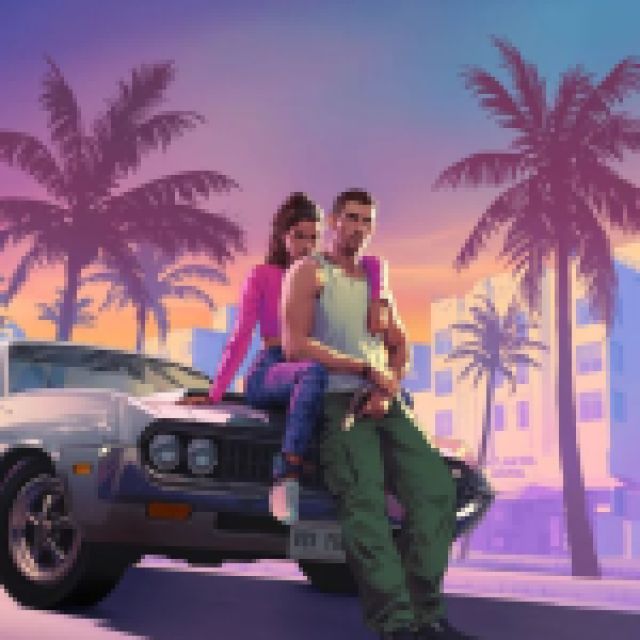

AAA games cost $70 now, and are slowly approaching the $80 mark in front of our very eyes. The only reason publishers are comfortable with this pricing is because consumers continue to buy games at launch, even though they know that these games aren’t running out of stock.
Dragon Age: Veilguard was 35% off just three months after launch. Ubisoft games are often available at a fraction of their original price within a few months, and most AAA releases see steep discounts just weeks after release.


With the constant stream of new excellent indie releases often much cheaper than AAA games, why not wait a bit to enjoy the new release a week after its original launch? Considering how technically unimpressive modern AAA titles tend to be at launch, it’s better to wait a few months for all the patches to come out anyway.
Buy Used Games
If you’re a console user, then the used market can offer tremendous value if you’re willing to buy a potentially sticky case. Look, this isn’t the CD or DVD era where a nasty scratch could render your physical discs useless, everything works even if the last owner is a lizard person.
There’s no reason not to take advantage of the often absurdly low prices of used physical games. Yes, you’ll need to download all the patches, and sometimes the disc doesn’t even include the full game, but if you’re trying to save money, it’s hard to beat grabbing a used copy of a game from two months ago at half the price
Free Games from the Epic Games Store
As much as I dislike the client, the Epic Games Store has been giving away free games every week since December 2018. If you’ve been claiming them regularly, you’ve likely built up a massive library of hundreds of games without spending a dime.


These freebies range from indie titles to AAA releases, with plenty of genre variety as well. Just this year alone, Epic has given away the following games:
- LEGO Star Wars: The Skywalker Saga
- Deadtime Defenders, Touch Type Tale
- Super Space Club
- Chuchel
- Botanicula
- River City Girls
- Cat Quest 2
- Cat Quest, Neko Ghost, Jump!
- Jurassic World Evolution 2
- Mortal Shell
- Them’s Fightin’ Herds
- Mages of Mystralia
- Garden Story, World War Z Aftermath
- F1 Manager 2024
- Beyond Blue, Humankind
- Undying
- Behind the Frame: The Finest Scenery
- Escape Academy
- Turmoil
- Hell Let Loose
- Kingdom Come: Deliverance
Play the Games You Own
One of the unfortunate side effects of capitalism is that we’ve become used to buying games during massive sales, only to never actually play them, letting them collect dust in our digital libraries. I don’t love the term ‘backlog’ because it makes gaming sound like work, but I still recommend checking out the games you’ve already bought.
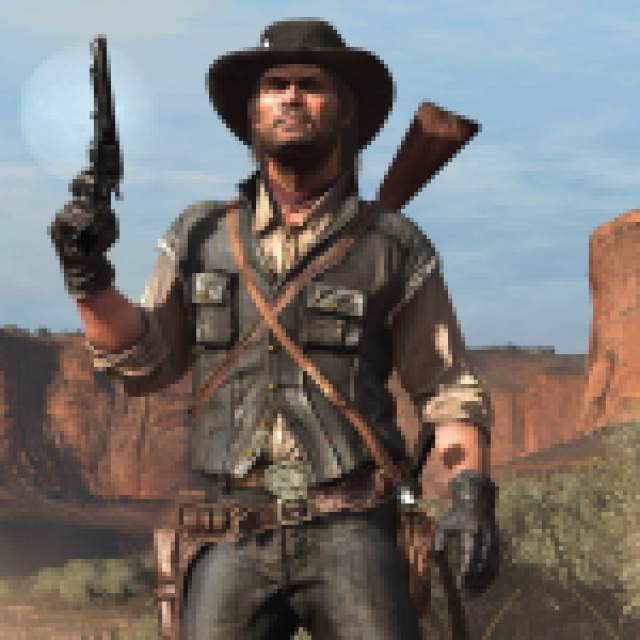

Play them for 20 minutes, and if you’re not feeling it, just shelve them again. The idea of having a huge game library is exciting, but it can also be overwhelming. That’s why thinking of it as a backlog can add unnecessary pressure. Instead, try approaching your collection with curiosity. Just give some of those games a shot. You might end up enjoying one enough to forget about chasing the latest $70 or $80 release.
Stop Buying Deluxe Editions
I have to be honest, I think deluxe and premium editions are often overpriced attempts to squeeze more money out of players. There are exceptions, of course, but in most cases, the added content simply isn’t worth it.
Oh great, I get five berries and ten peanuts that I’ll use in the first 20 minutes of the game. Incredible. Oh wow, look at this armor set that’s completely useless after an hour. What’s this? A digital artbook with 15 pages of low-resolution images? How can I pass on such an amazing deal? The deluxe edition lets you play three days early? So you’re telling me I can’t wait three more days to play the game I’ve been excited about for the past three years?
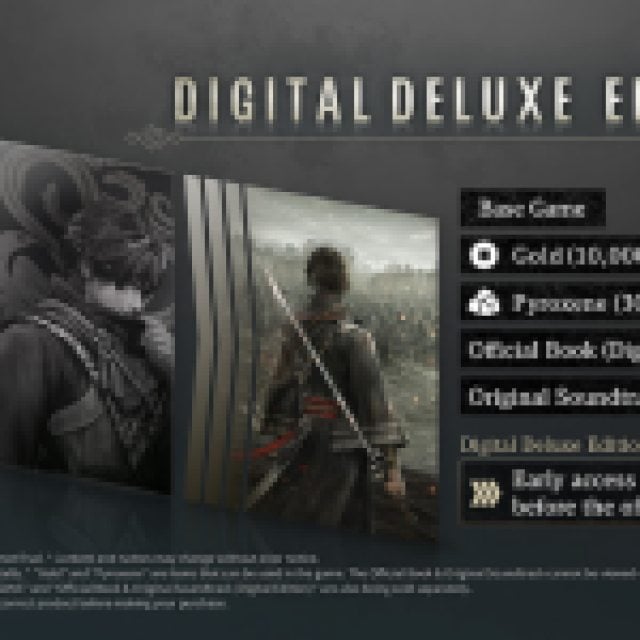
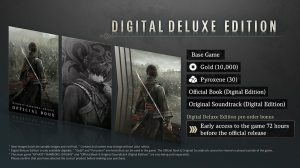
Really think about what you’re getting by paying that extra 15 or 20 dollars, and in most cases, it probably won’t feel worth it.
Play Modern Classics
The last fifteen years of gaming have seen the release of some of the best games the medium has to offer. The further you go back, the cheaper those games become. I can assure you that you can find an endless amount of quality titles for less than $20 each if you look around a bit.


You could spend the entire year playing some of the best games from the last few years, and you’d still need more time.
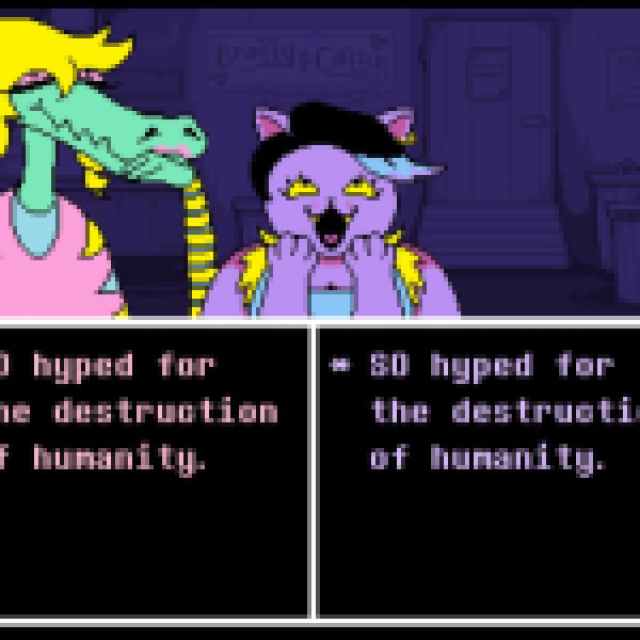

My point is that just because the new games feel shiny, relevant, and part of the larger discussion, there is no reason that you have to play them right now.
Play Free Games
Finally, my last bit of advice is to look into free games that aren’t grindfests and provide a concrete experience that doesn’t require any money from you.


Here are a few recommendations that have optional cosmetics, but none of those mechanics impact how you approach the main game modes:
- Marvel Rivals
- Overwatch 2
- Call of Duty: Warzone
- Final Fantasy XIV (Up to a point)
- Counter-Strike 2
- Delta Force
- Dota 2
- Naraka: Bladepoint
- The Finals
I’m sure there are even more ways to save money, enjoy modern titles, and explore a catalog of incredible games from the last few years. The rising costs of games should also change our spending habits, so we can draw the line somewhere before it gets out of control.
Publishers will continue finding ways to get the most out of each sale, making everything seem more valuable than it is. The truth is, if we want to consider games as an artistic medium, then we have to treat them as such. Moby Dick was regarded as a classic then, and a classic now. No one would tell you that you’re late to the party if you’re reading it in 2025, because true art is indestructible and timeless.
So no, you don’t need to buy the next Mario Kart at launch for $80, especially if you find the rising cost unreasonable, and that’s your right.
