How to Use Card Bits in Splatoon 3
Maybe you'll get a shiny Charizard.

Splatoon 3 has a collectible card game that players can participate in. Tableturf Battle is a card-based version of Turf War. You’ll need to ink as many tiles on the board as possible using different card combinations. You’ll be rewarded with Card Bits if you receive a duplicate card in a pack. Here is how to use Card Bits in Splatoon 3.
How to Use Card Bits in Splatoon 3
Once you’ve received Card Bits from duplicate cards in a pack, you’ll need to open your menu using the X button. Now, go to the “Status” section and click on the “Tableturf Battle” button.
From here, select “Card List,” and you’ll be taken to your collection of cards. Here you can look at all of the cards you’ve obtained and be able to sort, edit your deck, and exchange Card Bits.
Related: How to Customize Your Locker in Splatoon 3
Click the X button to enter the Card-Bit Exchange selection screen. Here is where you will be able to exchange a bunch of your card bits for upgrading your cards. This will not always increase the card’s ability, but it can be upgraded to become holographic and more. It will take 10 Card Bits to upgrade a standard one-star card.
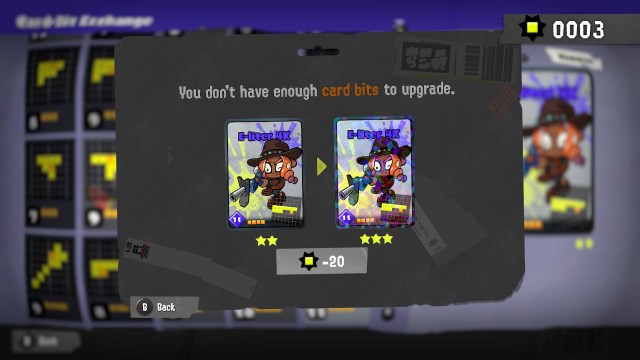
You receive one Card Bit per duplicate card in your pack, so you’ll need many of them to increase the star rank of all your cards. It’s not something you have to worry about too much, but check in on this menu every so often as you continue to open more Tableturf Battle packs.
That’s everything you need to know about how to use Card Bits in Splatoon 3. Be sure to look at all our other helpful guides, like our tips and tricks for winning Turf War or how to throw Golden Eggs.
