Red Dead Redemption PC Save File Location
Secure your files, boah!

After more than a decade of waiting, Red Dead Redemption is finally available on PC. Previously brought to the Nintendo Switch and PS4 from Double Eleven, the studio has released the beloved open-world western on PC through all major storefronts. The game has cloud saves on PC through Rockstar’s Social Club, but if you want to manually back your progress, here is the save file location for Red Dead Redemption PC Save File Location.
Red Dead Redemption PC Save File Location
The save files for Life is Red Dead Redemption are available in the following location on PC.
C:\Users\[YOUR USERNAME]\Documents\Rockstar Games\Red Dead Redemption\Profiles\[USER ID]
The “Profiles” folder contains a folder with the unique user ID, and that’s where your saves are stored. We recommend backing up the entire “Red Dead Redemption” folder for future use.
Faster Navigation
To quickly navigate to the same location, you can use Windows Run. To bring up Run, press the Windows and R keys together.
%USERPROFILE%\Documents\Rockstar Games\Red Dead Redemption
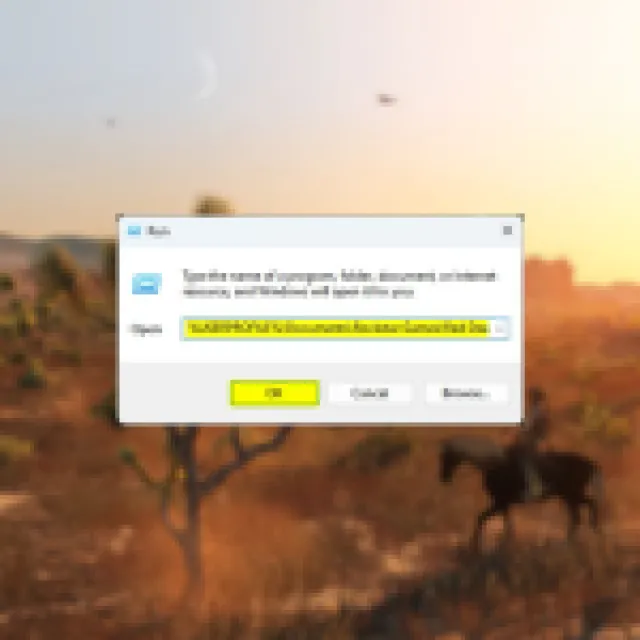

Does Red Dead Redemption have Steam Cloud Support?
Red Dead Redemption does not have Steam Cloud support, but it does support cloud saves thanks to Social Club, which is mandatory. If you’re looking to play this on the Steam Deck, you’ll be able to access your save files through that service, similar to how other Rockstar titles work.
Our first impressions of the port are very positive, and Double Eleven have done a great job of bringing the classic title to modern platforms, there are tons of settings to adjust on PC with support for modern upscale technologies like DLSS, and FSR, as well as frame generation.
While Social Club is usually pretty reliable for saving files, we still recommend backing up your progress occasionally to avoid any corruption issues or if you want to play the title later on.
