How to the Change The Plucky Squire Language on PC
This is a new one.

The Plucky Squire is a charming adventure game that takes players on a breezy journey across the Land of Mojo. It runs great on PC and has excellent presentation in both the 2D and 3D dimensions. While there are plenty of options to tweak and adjust on PC, the ability to change the in-game language is missing from the settings menu. Here is how you can change the language in The Plucky Squire.
Change The Plucky Squire Language
To change the language of The Plucky Squire on PC, you need to change the Steam client’s language. This is an odd omission, and the developers have provided the solution themselves on Steam forums.
- Make sure The Plucky Squire isn’t currently running
- Now, click on Steam at the top-left corner of the client and select Settings
- Select the Interface tab
- Here, the first option is the Steam Client Language
- Change it to your desired language, and Steam will restart to switch to your chosen language
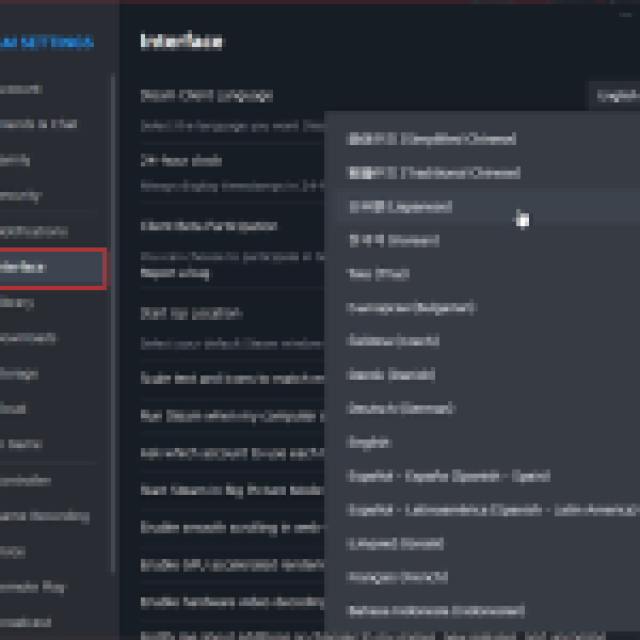
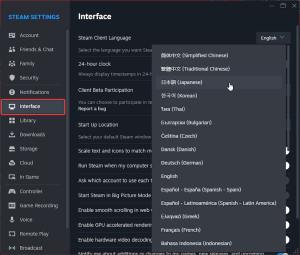
Once Steam has restarted and applied the new language to the client, you can launch The Plucky Squire. The in-game language will change to correspond to the client’s selected language.
The Plucky Squire Supported Languages
The Plucky Squire has support for the following languages on PC. You can only switch the client’s language to one of these:
- English
- French
- German
- Spanish – Spain
- Japanese
- Korean
- Portuguese – Brazil
- Russian
- Simplified Chinese
- Traditional Chinese
- Spanish – Latin America
We hope that the developers add an in-game option to change the language, which almost every other game has. It’s certainly an odd choice, and we doubt it’s intentional, but it is hopefully patched in an update.
Speaking of missing options, The Plucky Squire doesn’t have a toggle for depth of field either, but you can disable it using a simple configuration file edit.
