How to Set up the New Steam Families Feature – Explained
For family!

After being in beta for a long time, the Steam Families feature is finally out of beta and available to everyone. Here is everything you need to know about this feature and how to use it.
What is the New Steam Families Feature?
The new Steam Families feature replaces the old Steam Family Sharing and Steam Family View with a better and improved version in one location. With the help of Steam Families, you can now create, join, and manage your Steam Family much more easily.
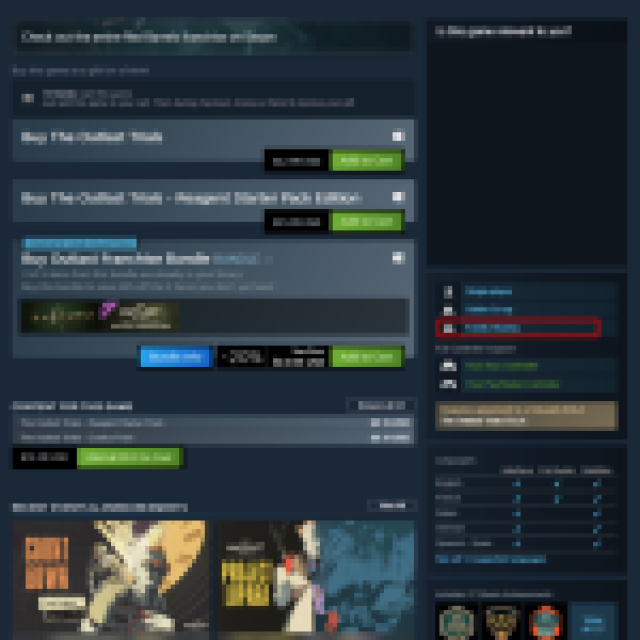

By being a part of a Steam Family, you can share your games with other members or play a game from their library, only if the game is shareable. You can check if the game is shareable by going to the Store Page and looking for the Family Sharing tag.
How to Create and Join a Steam Family
At a time, you can have six members in Steam Family, Adult and Child accounts combined. To create a Steam Family of your own, follow these steps:
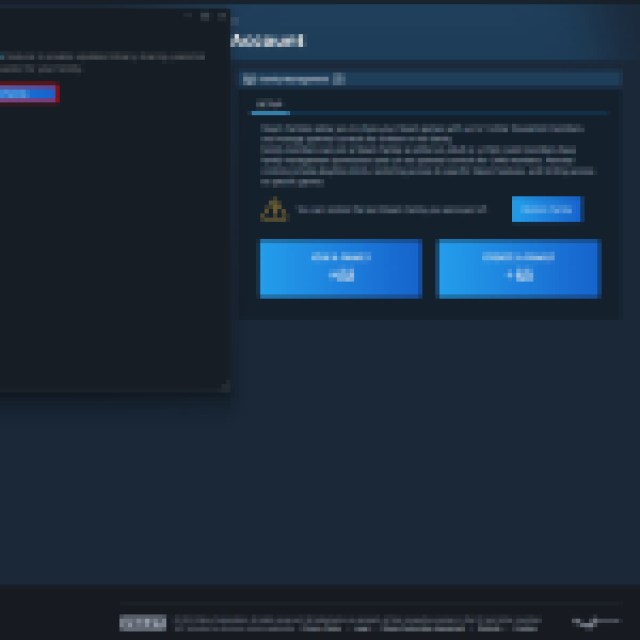

- Click on Steam at the top left of the screen.
- From the list, click on Settings.
- In the settings window, click on the Family tab.
- On the right, click the “Create or Join Steam Family” button. It will take you to a new page where you can join or create a family.
- Click on the “Create a Family” button.
- In the next window, write a name for your family and click on “Create.”
You can now invite up to five people to your family. If you want to join a family, you simply need to accept an invitation from your friend to join a family.
Can you leave a Steam Family?
Only the Adult members of the Steam Family can leave on their own, whereas the Child members can only be removed by the owner. But, one thing to note is that once you leave a family on your own, you need to wait one year before you can join or create another Steam Family.
For the Steam Family, you can only add another member to the family after a cooldown of one year.
Can two Family Members play the same game at the same time?
While another family member is playing a game from your library, you CANNOT play that game at the same time as them. You will have to wait for them to close the game for you to be able to play it, or you can play any other game from your or their library in the meantime.
Can you play shared games while offline?
Yes, you can play any game from a family member’s library while offline, as long as it supports Family Sharing.
That is all you need to know about the new Steam Families feature on Steam. Have you accidentally bought a game on Steam and want a refund for it? Follow our guide on how to refund games on Steam.
