How to Fix the Space Marine 2 Infinite Loading Issue in Operations
Operation: Fix Infinite Loading!

Warhammer 40K: Space Marine 2 is one of the most successful releases of 2024, especially on Steam. Nearly 225K concurrent players were in-game over the last 24 hours, and it’s easily the studio’s most successful launch. While technically impressive for the most part, players have reported a few issues on PC. If you’re running into the infinite loading issue while trying to play the Operations mode, here are a few things you can try to fix.
Fixing the Infinite Loading Issue in Space Marine 2 Operations
To fix the infinite loading issue while trying to play the Operations mode in Space Marine 2, the developers recommend restarting the game as soon as the issue starts.
While they haven’t explained why restarting fixes the problem, we assume it’s likely due to resetting the connection with the servers.
Update Space Marine 2
Make sure the game is updated to the latest version. To force high-priority updates for Warhammer 40K Space Marine 2 in Steam, follow the steps below:
- In the Steam library, right-click on Space Marine 2 and select Properties
- Select the Updates tab, and select “High Priority – Always auto-update this game before others” under Automatic Updates
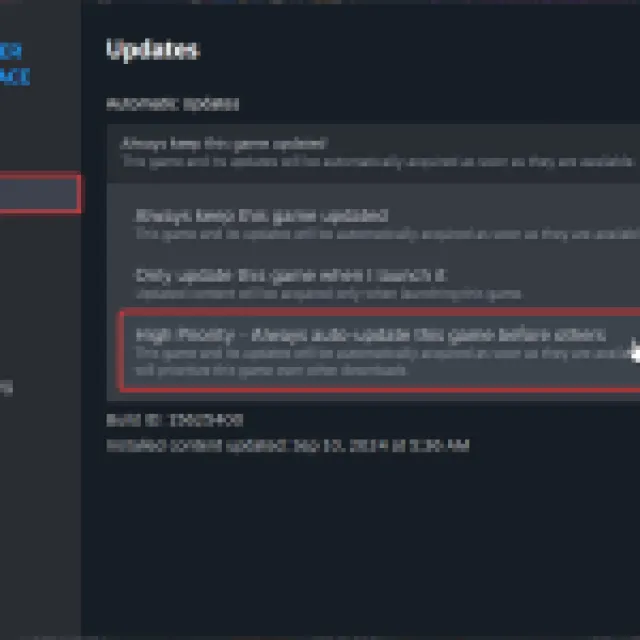
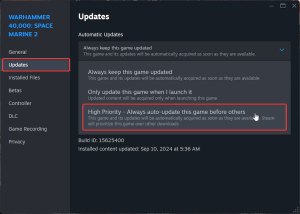
The developers will continue to release patches to address the connection and stability issues, so the game must always be on the latest version.
Generic Troubleshooting
Apart from that, you can try the following generic network troubleshooting suggestions.
- Try another different connection if you’re stuck in a queue, even during a casual match.
- Restart your modem or router
- Reset your internet connection in Windows
- Unplug your ethernet cable, restart your PC, and replug the cable
If you want to improve the visuals of Space Marine 2, you can also reduce the blur in-game. Additionally, other network errors like Error Code 14 can be addressed in Space Marine 2 with a simple change in Windows settings.
