How to Pass Time in Cyberpunk 2077
Stand in one spot while the world passes you by

Night City might be the city that never sleeps but don’t expect every business to be open 24 hours and every person to be always available. And while you could wait for time to pass ever so slowly in-game, there’s a way to accelerate it. Here’s how to pass the time in Cyberpunk 2077.
How to Pass Time in Cyberpunk 2077
Cyberpunk drops you into the life of another runner trying to make it big. And that means completing side quests, gigs, and of course, the main campaign. But sometimes, you’ll run into missions that require you to sit and wait until someone or something is available.
Fortunately, there are two ways to pass the time in Cyberpunk 2077.
- Let time pass naturally.
- Change the time in the main menu.
Cyberpunk has its own internal clock and time moves at an accelerated rate compared to real time. You can leave your game unpaused, and eventually, you’ll hit the time you want.
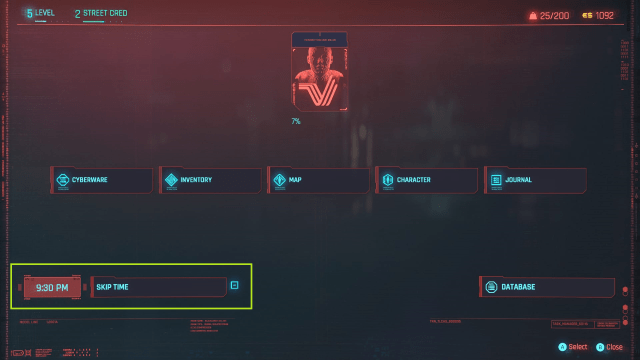
However, the most efficient method is to change game time in the main menu. To do this, press the menu button. In the main menu, you’ll have access to your cyberware, inventory, map, and character. But more importantly, you’ll have access to the game’s clock, which is located at the bottom left of the screen.
If it’s possible for you to change the time, you’ll see a button that says, “Skip Time.” Click it, then choose what time you’d like it to be.
If the skip time button isn’t available, you’re embroiled in a mission or event that needs to be completed first. Once that mission is over, you can change the time as you please. Use this to get into places like Lizzie’s bar, where you can meet Judy, or grab some particularly gorgeous screenshots.
