All Starfield Console Command Cheats
If you want to have fun with cheats, why not?
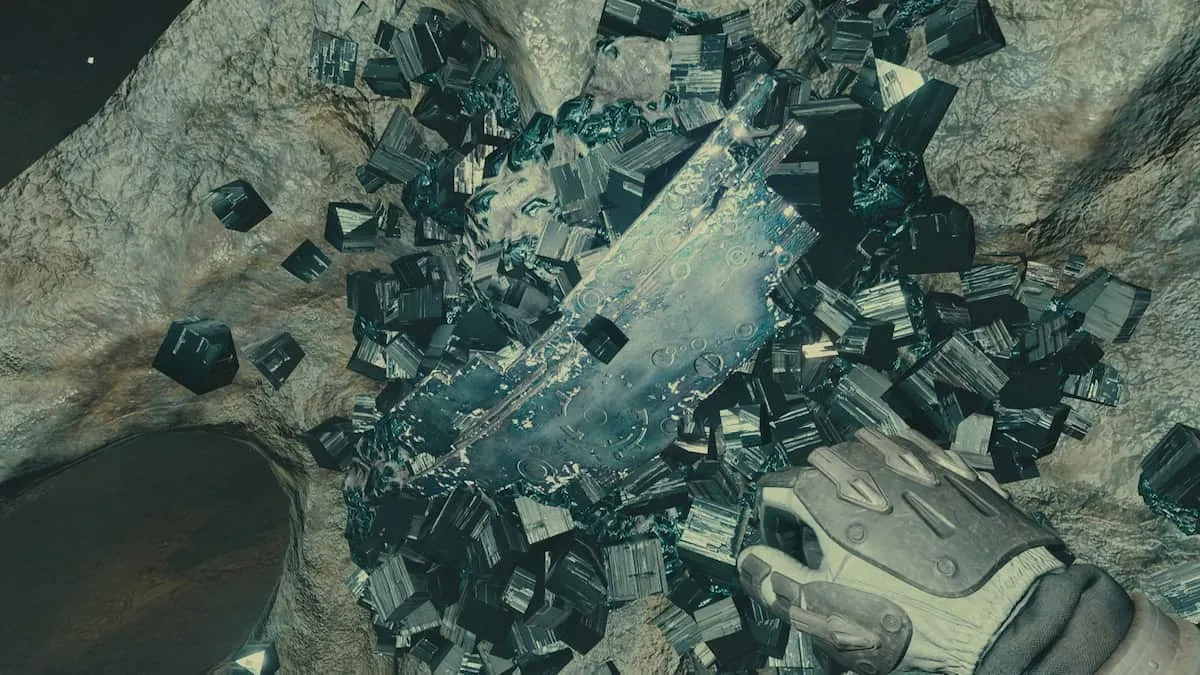
Cheating in single-player games has been a common practice for more than 30 years. It allows players to modify the gameplay experience, make it simpler or more challenging, and obtain items that are typically not available. Games developed by Bethesda include a cheat console that offers multiple options to cheat as much as you like. If you’re playing Starfield, here’s a list of all the console cheat commands you can use on PC.
How to Use Cheats in Starfield
Cheats in Starfield can (at this point) only be used on the PC version. To turn on cheats, press the “~” key (the tilde symbol left of 1 and under Escape). Once you’ve typed the command, press Enter to confirm it. Brackets (“[” and “]”) are not needed in the console cheat command; they are there as a reference only.
Related: Can You Run Out of Oxygen in Starfield? – Answered
Every Starfield Console Command Cheat Listed
Before using cheats, note that some achievements are disabled after you input a cheat code. “Toggle” cheats are enabled by typing them in once and disabled by typing them in again. You will be able to turn on God Mode, noclip, etc.
| Console Command | Effect |
|---|---|
| tgm | You become invincible and have infinite ammo (God mode). |
| tim | You take damage, but your Health will never drop to 0. |
| psb | Grants you all available powers. |
| tdetect | Characters will no longer detect you. You’re a ninja! |
| tcai | AI will no longer target you in combat. |
| tcl | You can go through walls, characters, and objects (noclip). |
| tm | Turn the UI Menu on and off. |
| tfc | Fly freely with the camera on (it will no longer follow the player, so you can use this for screenshots). |
| additem [Item ID][Amount] | Adds the Amount of Item ID under your feet. |
| [Ref ID].amod [OMOD ID] | The weapon mods that you have typed in are added to the selected weapon. The Ref ID can be seen when you are in the Command Console by clicking on the item on the ground. |
| [Ref ID].rmod [OMOD ID] | The weapon mods that you have typed in are removed from the selected weapon. |
| killall | Every NPC around you dies. |
| kah | Every hostile NPC around you dies. |
| resurrect | Revives an NPC. Make sure to select the NPC you want to revive while you are in the console menu, so that you can grab their Ref ID. |
| unlock | Unlocks a door/container. Make sure to select the door/container you want to unlock while you are in the console menu so that you can grab its Ref ID. |
| sexchange | Change the Gender of your character. |
| showmenu sleepwaitmenu | Useful commands to adjust the time in the game. |
| player.setlevel [Value] | Set the level of your character. |
| player.additem [Item ID] [Value] | Add the Amount of Item ID directly into your inventory. |
| player.placeatme [Item ID] [Value] | The item or creature ID that you type in will be spawned directly in front of your character in the amount defined by the [Value]. |
| player.paycrimegold 0 0 [Faction ID] | Keep the law enforcement off of you, retain all items that you stole, and nullify any Bounties for the Faction ID that you type in. |
| showlooksmenu player 1 | Are you not happy with what you’ve done on the character creation screen, or you didn’t select traits like me, thinking you would be able to do so later? If the answer is yes, here you can change your character’s appearance, name, background, and traits. |
| player.removeperk [Perk ID] | The Perk ID value, whether it’s a skill, trait, or background will be gone from your character. |
| player.addperk (Perk ID) | The Perk ID value, whether it’s a skill, trait, or background will be added to your character. You might need a spare perk, trait, or background slot on your character so that this command can be processed. If necessary, you must remove a perk. |
| psb | All spells will be unlocked. |
| saq | Starts all the Main Story and Side Quests. Save before doing this because it can cause your game to crash. |
| caqs | Completes all Main Story and Side Quests. Save before doing this because it can cause your game to crash. |
Are there Console Cheat Commands for Console in Starfield?
Sadly, no, you can not use Cheats in Starfield on consoles at the moment. As soon as Bethesda adds a console for the console version of the game, we will let you know by updating this article.
