Dave the Diver: How to Take a Picture with the Camera
Don't miss those rare moments.
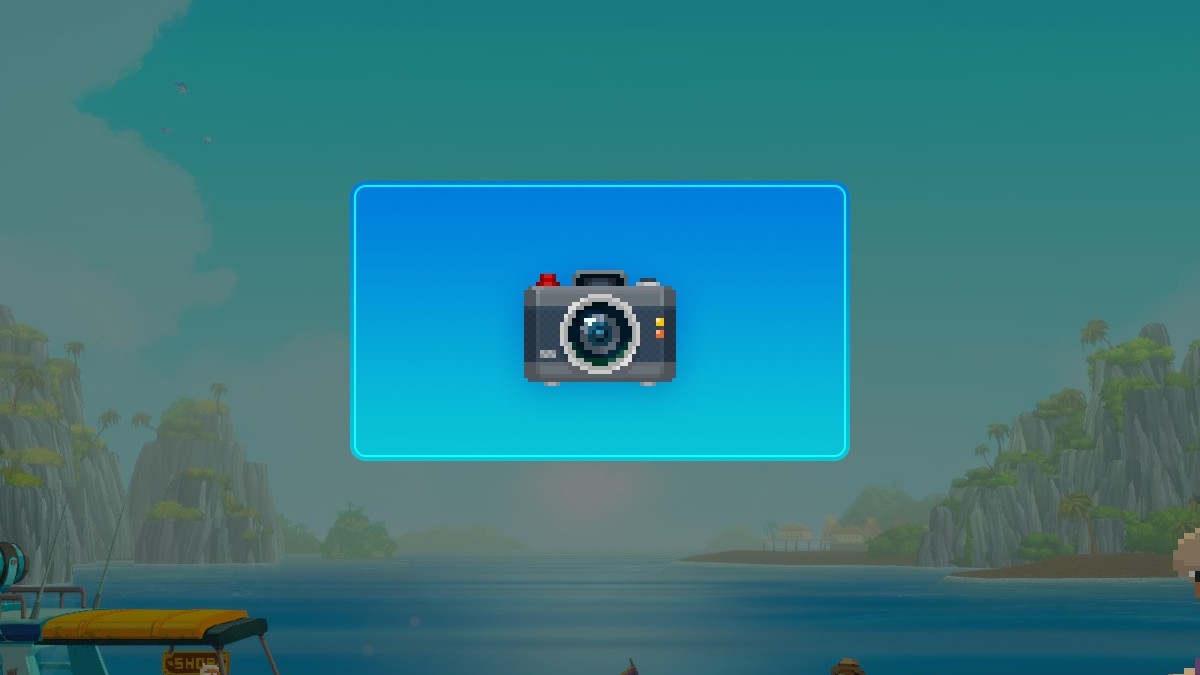
Dave the Diver is full of exotic fish that make for rare finds and great ingredients back at Bancho’s Sushi place. In some instances, you will need to take a picture with a specific camera to capture something rare on display, but using the camera takes some time and I’m here to explain how it works. Here’s how to take a picture with the camera in Dave the Diver.
How to Use the Camera in Dave the Diver
To take a picture with the camera in Dave the Diver, you need to unlock the content in Chapter 1 and select the camera icon when it appears. Unlocking photos is the first step in the process, and that means reaching the “Beyond the Rock Pile” quest. This part of the game involves using a bomb made by Cobra to help Dr. Bacon search for the Sea People.
When you reach this part of the game, and you blow up the rock pile to reach the hidden Sea People region, you can start using the camera. However, Dave the Diver has an odd way of implementing photo options for players. I originally thought the camera would be used like a photo mode, but it can only be used for specific quests.
Related: Dave the Diver: Marlin Location and Depth Explained
To use the camera in Dave the Diver, there has to be a camera icon available. When you see a mural, for example, there must be a camera icon available to click before photos pop up. Any time you see the icon, click it, and then it’s time to actually take a photo.
After I click the camera icon, regardless of the location, I have to prepare to hold and release the space bar. The goal is to initiate the photo and then let go of the spacebar when the edges of the frame line up. If the edges don’t match, the picture will fail.
Make sure you have your camera ready to go before you go Night Diving in Dave the Diver as well.
