Demon Slayer Midnight Sun Trello Link: How to Join and Use
Find all the info you'll ever need
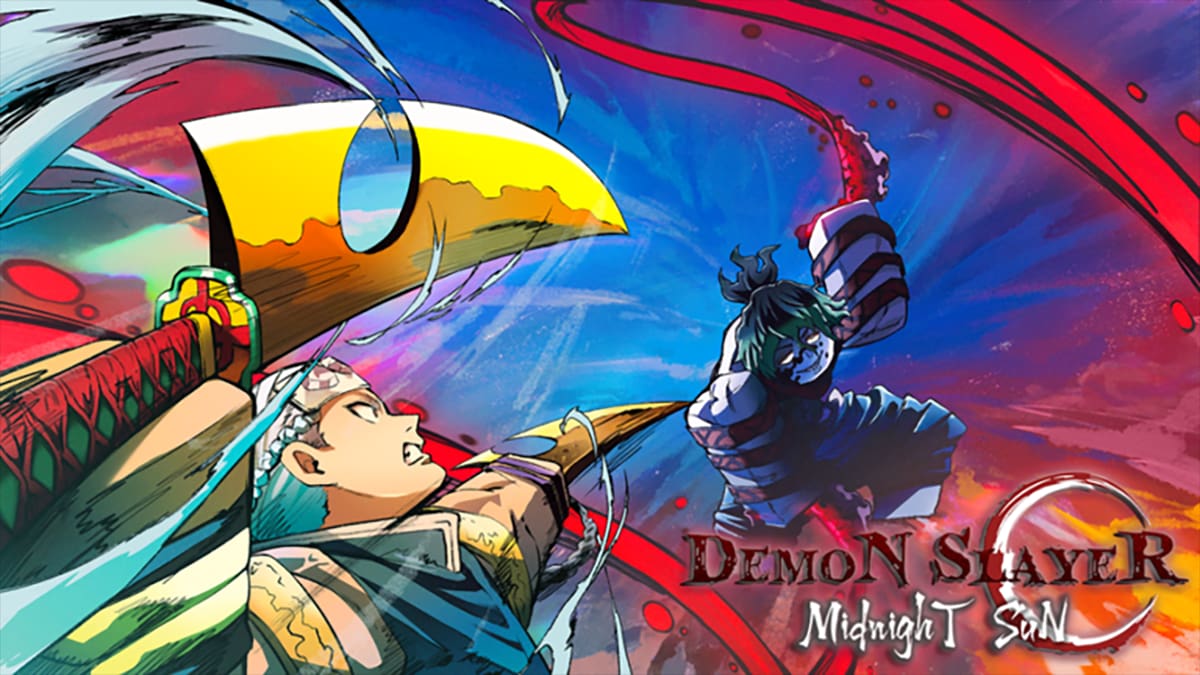
When you first play Demon Slayer Midnight Sun, you may initially be overwhelmed by everything that’s going on. While you can complete a tutorial to familiarize yourself with the game, there’s a lot of content to explore that you may need help finding. Fortunately, there are tons of ways to find the information you need, including checking out the experience’s Trello! If you want to learn more, continue reading to discover how to join and use the Roblox Demon Slayer Midnight Sun Trello.
How to Join the Roblox Demon Slayer Midnight Sun Trello
Before we jump right into how to join Trello, it’s important to know what this is. Trello is an information management site that you can use to organize pictures, text, and videos. You can use columns and cards to categorize your info, allowing others to view and access anything you add to the board. You can even set up permission for others to edit and add their own cards!
With this in mind, the Demon Slayer Midnight Sun Trello is a resource to learn more about the game, map locations, quests, and more. The Trello is organized into multiple columns, with numerous cards with pictures and text descriptions attached to help you understand the topic.
Exploring the Demon Slayer Midnight Sun Trello Page
Below are all the topics you’ll find on the Demon Slayer Midnight Sun Trello:
- Information
- Races
- Quests/NPCs
- Mobs
- Locations
- Breathing Styles
- Demon Arts/BDAs
- Weapons
- Items
- Armor/Accessories
- Subskills
- Mechanics
- Clans
- Events
- Tutorials
Sounds like a lot, right? Well, it is. The Trello board is a page you can visit to find information about individual items in these categories. Are you curious about Yohikawa or Slayer Village? It’s got you covered. Want to know the five different breathing styles and their abilities? You’ll find everything here too. While you can’t edit anything on the board, you’re free to explore the page as much as you’d like!
Related: Project Mugetsu Trello Link: How To Join and Use
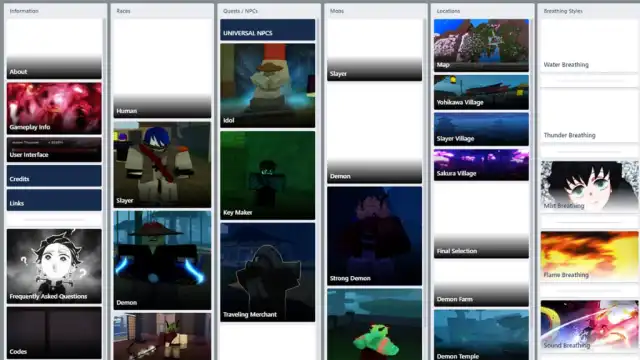
On the right side of your screen, you can also open an activity menu showing the most recent comments, cards created, and any other changes made to the Trello. New updates are coming out all the time, so be sure to keep an eye on the Roblox Demon Slayer Midnight Sun Trello for more details!
Are you interested in checking out other Trello guides? Be sure to check out how to join and use the Roblox Wisteria 2 Trello!
Roblox is available on PC, Mac, Android, iOS, and Xbox Series X|S. If you would like to learn more about the game, click the tag below for our entire list of Roblox guides, news, and features!
