How to Test New Engine in Vampire Survivors on PC and Steam Deck and Reduce Lag and Stuttering
Boost your game performance within a few minutes!

We have finally gotten some good news from poncle about Vampire Survivors! It’s been quite dry with the new content in the game, but that is completely understandable as they have been working on a new engine night and day in order to drastically improve the performance of the PC and Steam Deck versions of the game. Android and Xbox players are, technically speaking, already on this engine, and it’s finally time for you to test it for yourself on PC and Steam Deck.
Prima Games delivers a Quick Guide on how to Test the New Engine which will improve your game’s performance, reduce your lag and stuttering, and bring sharper and prettier graphics.
How to Install New Engine in Vampire Survivors on PC and Steam Deck
The new engine can be installed on PC and Steam Deck by opening the properties of Vampire Survivors from your Steam Library. From BETAS, click on the “Enter beta access code to unlock private betas:” field, type in newenginepls, and click “Check Code”. When the code is confirmed as valid, click the blue button “Opt into new-engine – New Engine” and update your client.
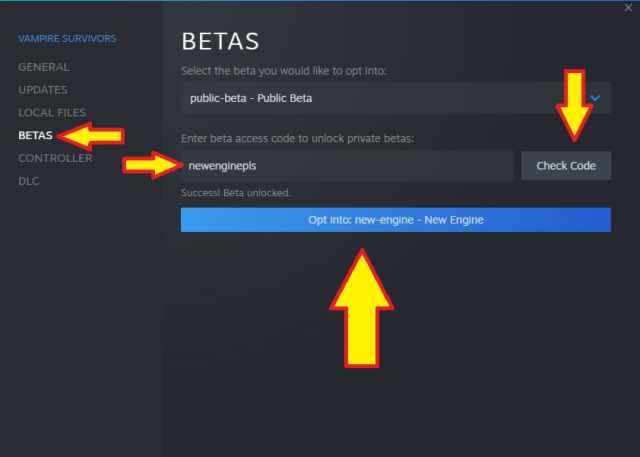
How to Make Vampire Survivors run Faster and Smoother on PC and Steam Deck
After the update is done (just around a few hundred MB), this will make your Vampire Survivors run Faster and Smoother on PC and Steam Deck. I am just now testing it, and it has a flawless performance on a half-a-decade-old PC, with all the crazy effects on the screen, and mind you, my CPU consumption is not capped. This update resolves the issue most players have with Vampire Survivors (almost impossible to play the game when there are too many things on the screen).
Related: Is Vampire Survivors DLC Legacy of the Moonspell available on Mobile (Android and iOS)? – Answered
What’s also important to note is that your save file remains intact and you carry over everything you had.
That’s all for this guide, everyone. Check out our Vampire Survivors tag for more cool stuff and guides about Vampire Survivors!
