Where are Starfield Saves Stored? – Answered
Find your save files here!

Looking to make a backup or alter your Starfield save files? You’ve stumbled upon the right game guides website. Continue reading to learn exactly how to locate your Starfield save files on your PC!
Where are Save Files Stored in Starfield? – Save File Location
Starfield save files are automatically stored in the My Games folder, which is located in your Documents folder. To be more exact, you will be able to find your Starfield save files in the following directory: C:\Users\(your user name)\Documents\My Games\Starfield.
After you have entered the My Games folder, you’ll want to head into the “saves” folder, where you will find all of your Starfield save files, including your latest autosaves. Now you will be able to make your backups so that any game corruption or hardware problems won’t erase all of your progress!
Keep in mind, they may not save to the drive you have downloaded Starfield on as your My Games folder may be located on a different drive. In my scenario, I downloaded Starfield on my J: drive, however, the save files were located in the C: drive Documents folder.
Related: How to Show FPS in Starfield
Steam automatically stores most saved game files in this My Games folder, and if you have installed other Steam games in the past, you can find their save files there as well.
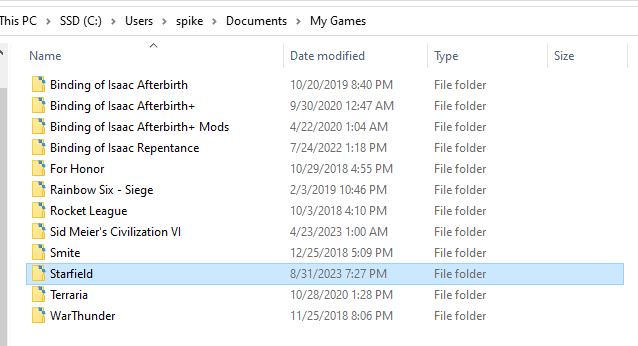
As you can see, I can access other games’ save files from the My Games folder. This may come in handy if you ever need to alter the save files of your other favorite games!
Related: What is Variable Rate Shading in Starfield? – Answered
Now that you know where your Starfield save files are stored, it’s time to make a backup before you lose all of that priceless loot!
