Monster Hunter Wilds: How to Enable Arachnophobia Mode And Effects
Creepy legged spiders, their pointy legs and round eyes will not be a problem thanks to the Arachnophobia Assistance.

The Monster Hunter Wilds open beta highlights just how visually stunning and immersive this game is. It truly feels like a next-generation Monster Hunter experience, with realistic landscapes and lifelike monsters that elevate the world to new levels. However, players fearing spiders or generally arachnophobia may feel more at ease, thanks to a special filter-like feature designed specifically for them. In this guide, we have explained the Arachnophobia Assistance feature and how you can enable it in Monster Hunter Wilds.
How to Toggle the Arachnophobia Mode in Monster Hunter Wilds
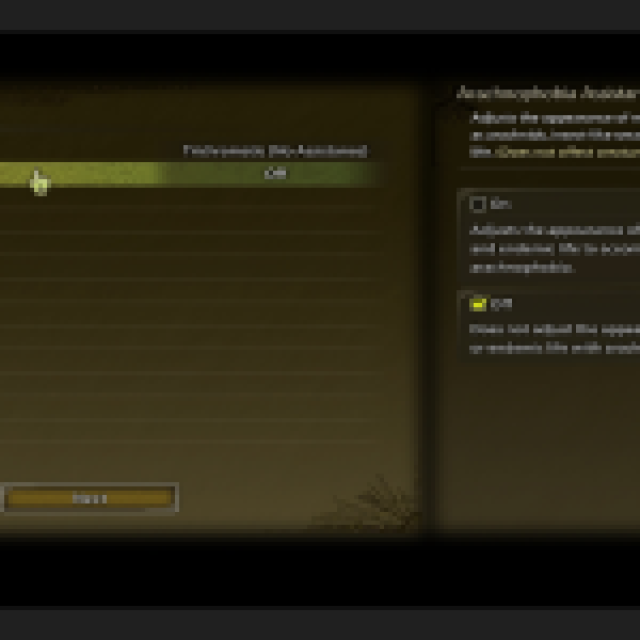
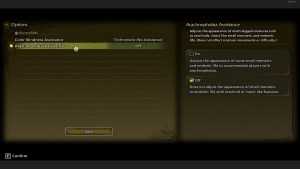

You can find the Arachnophobia Assistance option below the Color Blind option in the Accessibility. All you need to do is switch the option from “Off” to “On,” and the game will try its best not to scare arachnophobic players with realistic-looking spider-like monsters.
The Arachnophobia Assistance is available in Monster Hunter Wilds Open Beta and will also be available during the full game.
Effects of Arachnophobia Assistance Option
When you activate the Arachnophobia Assistance option, small-to-medium-sized monsters transform into green, jelly-like creatures. These creatures are not especially strong, but they might still appear unsettling—especially if you are sensitive to creepy tendrils, skinny, skeleton-like legs, and unsettling spider eyes.
The movement of these creatures or monsters is not affected by using the Arachnophobia Assistance visual filter and neither the difficulty is toned down. This is just a feature to lower the fear of multi-legged monsters, and insects with many eyes for some players.
While the Arachnophobia Assistance filter is effective for most enemies, it’s likely that this accessibility feature won’t apply to higher-tier enemies or bosses, such as the Lala Barina—a formidable, four-legged spider that shoots red silk webs.
Only a handful of monsters had their appearance changed to jelly-like slimes in the Open Beta of Monster Hunter Wilds. It would be interesting to see a full list of monsters that can be turned into jellies when the full game releases.
That is everything about what is Arachnophobia Assistance and how to enable it in Monster Hunter Wilds. For more tips, we recommend you check out How to Join Monster Hunter Wilds Open Beta guide.
