How to Join EA Sports FC 24 Closed Beta Testing – Answered
Want to get in on the footie action early?

EA Sports FC 24 beta testing will open soon, and everybody wants to get their hands on a code. If you’re looking to get in on the pre-release action, then continue reading. Here’s how to join the EA Sports FC Closed Beta test.
How to Join FC 24 Closed Beta?
To join the EA Sports FC Closed Beta, you must have an EA Account, live in America or the United Kingdom, apply to be an Electronic Arts playtester, and opt-in for all FC 24 email content.
Although everybody can apply to be a tester for FC 24, beta testing is limited to a certain number of players. Additionally, players must be 18 years old or older and play lots of FIFA. Here’s how you sign up to be a playtester.
Table of Contents
Login or Open an EA Account
To start the process, open your EA Account. If you don’t have one, you can create an EA Account. For those with an account, click on the profile icon in the top left corner and then click on the Account Settings tab. Sign into your account with your details in the next window and wait to be logged into your EA Account.

Sign Up as Playtester
When logged into your EA Account, look for the Electronic Arts Playtesting option. Next, you’ll see a button appear on the right, prompting you to join Electronic Arts Playtesting. Click on the button and go to the next window. Scroll down the page, click on the Sign In tab, and you will be forwarded to the home page.
Related: What’s New in FC 24 Ultimate Team?
Click on the link to update your playtesting preferences. Fill in all your details, and once complete, click on the Preference tab on the right. Answer all the questions and then save the changes you made.

Return to the home screen by clicking on the Home tab at the top of the page. On the home page, confirm that you have completed your Playtester Preferences by highlighting ‘Yes.’ Then submit your form.
Change Email Preferences
If you change your email preferences and meet all of the above criteria, including living in the US or UK, then changing your email preference in Account Settings will improve your chances. To change your email preferences, go back to your EA Account Settings and click on the Email Preferences tab.
Check the box to receive emails about EA products, news, events, and promos, scroll down and select all FIFA and EA content and then scroll to the bottom of the page and click on the update tab.
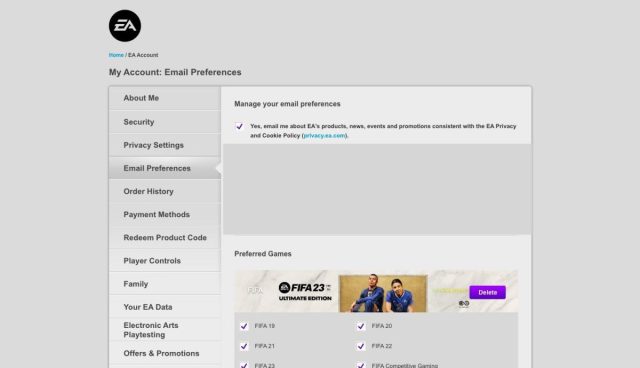
What Platforms Will Have Beta Testing?
To be able to playtest FC 24, you must own one of the following consoles:
- PlayStation 4,
- PlayStation 5, and
- Xbox One,
The next thing to do is wait and find out if you will be one of the lucky playtesters for EA Sports FC 24. If you want to know What We Learned From EA’s Official FC 24 Announcement Trailer
