Is Foamstars Down? How to Check Server Status
Can't access Foamstars? You're not alone.

If you’re trying to jump in for a few rounds of foamy fun in Foamstars, there’s a chance that you’re encountering a nasty error that won’t let you jump in on the fun. Let’s see if the servers are operational or if it may be something else.
How to Check Foamstars Server Status
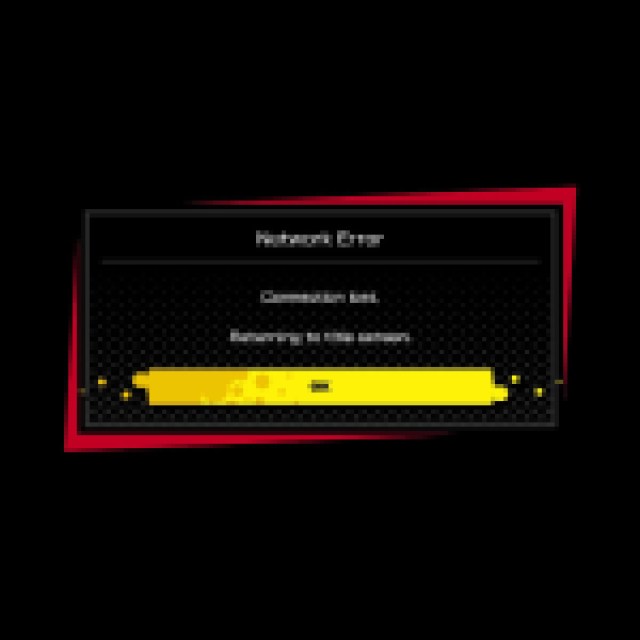

No matter if you’re encountering the Connection Lost error or you just can’t connect to Foamstars at all, we’ve got your back to get you on track. Let’s see what we can do to determine if Foamstars is working as intended.
Check The Official Foamstars X & Discord Channels
If you’re looking to see if anyone else is experiencing issues with the game, the best place to turn to could be the community. Since the Foamstars Discord Server is still rather small, there is a good chance that you’ll be able to speak directly with the development team and see if they know what’s happening with the servers. You can find a list of official Foamstars social media pages below;
Check Through Server Sites Like Downdetector
If you’re still encountering issues connecting to Foamstars and the official development team hasn’t put out a statement, you could always check through websites such as Downdetector to see if players are running into issues with Square Enix games. There isn’t an official dedicated page for Foamstars just yet, but as the game continues to grow in popularity, a page should sprout up shortly.
Check The PlayStation Network Server Status
There’s a chance that it may not just be Foamstars that is having an issue — it could be the entirety of the PlayStation Network. You can check the official Server Status here, and you can also do some extra checking once again through Downdetector if something doesn’t feel right on the official page. With Downdetector, community members can also mention which game they are having issues with, and Foamstars may be on the list.
Check Your Router and Internet Connection
If you’re not seeing any reported issues, it may be time to reboot your PlayStation console and router. Once that has been completed, use a website such as Ookla Speed Test to see if you’re pulling in a proper connection at this point. If you’re up and running as normal, it may just be a test of patience to wait it out until the issue has been ironed out. It could just be that many people are trying to sign in at this exact moment.
Make sure that you’re keeping your eyes on our Foamstars section below to learn more about the game, and to find out if the Premium Season Pass is worth your cash.
