In The Sims 4, to become a famous journalist who writes about other characters’ lives, you must first learn the basics of completing this daily task and advancing in your career. Let’s talk about how to write articles in The Sims 4.
How to Write Articles in The Sims 4 – Writer Career Guide
To write articles as a journalist in The Sims 4, you must first interview Sims for your story before heading onto a computer, selecting the “Write” category, and writing either a positive or negative article about that person.
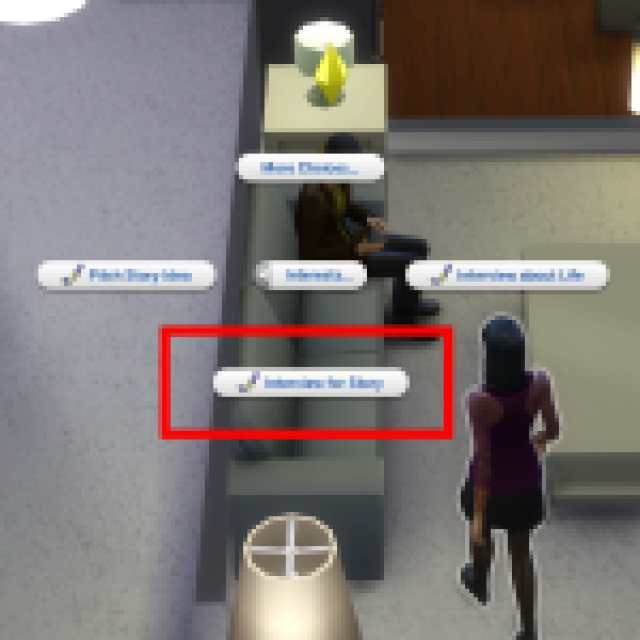


Completing the daily career task will require you to repeat this multiple times with different Sims. Inviting several people over at once and interviewing them will help you knock out these articles in a short time. Alternatively, you can ask someone to come over one at a time, write the article, then send them home and invite another Sim over if you’re struggling to get your character to focus on the interview.
Once you interview a character, you can write a positive or negative article about them. Writing a positive article improves your relationship with the Sim, while a negative one reduces your friendship. Be careful with which one you pick for each interviewee!
As a bonus, writing articles boosts your fame slightly if you have The Sims 4’s Get Famous expansion pack. While the effects are subtle at first, by the time you max out the skill, your character will likely be a celebrity well known for their positivity or negativity.
The Sims 4 is available on PC, Mac, Xbox One, and PlayStation 4. To learn more about the game, check out how to build a haunted house in The Sims 4, or click the tag below to explore our growing article list.




