How to Use Active Time Lore in Final Fantasy XVI
How much lore per second can you digest?

With lore spanning thousands of years in the world in which Final Fantasy XVI takes place, the creators at Square Enix have taken world-building for their new RPG extremely seriously. All those kingdoms, families, main characters, their mutual relationships, and history – at times it seems overwhelming to watch and gives us serious Game of Thrones vibes.
However, Final Fantasy XVI brings a completely new and innovative tool that should allow players to more easily overcome such a large amount of lore – it is the Active Time Lore system, keep reading to find out all about it.
How to Enable Active Time Lore in Final Fantasy XVI (FF16)
To use Active Time Lore in FFXVI, just press and hold the touchpad on the DualSense controller for a few seconds. During cutscenes, you first need to pause them with the Options button and then press the touchpad.
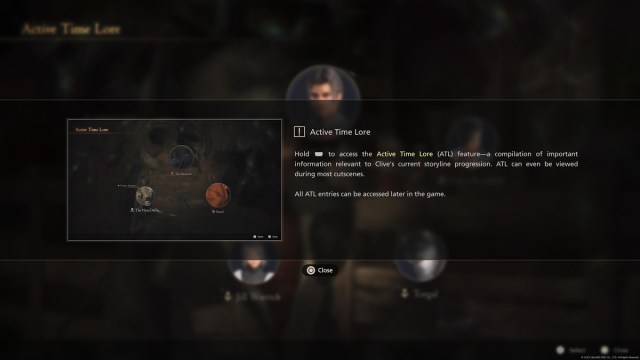
Once opened, the Active Time Lore will display information on all characters, terms, and locations relevant to the scene where you paused gameplay or cutscene. It is very similar to Amazon’s X-Ray feature on Prime Video streaming service, but instead of just info about actors in the scene, here you will get to dig deep into the lore of basically everything relevant that is present in that scene.

Related: How to Download the Final Fantasy XVI Demo
So next time you cannot remember which character is which and what are they talking about, just use ATL to get up to speed. Hope you like reading! If not, just skip it altogether and jump straight into Final Fantasy XVI’s fantastic battle system. Anyhow, the Active Time Lore works in the demo version as well, so give it a try! Final Fantasy XVI, the full version, is releasing on June 22 only for PlayStation 5, and I for one cannot wait for this one!
For more Final Fantasy XVI here on Prima Games check out our preview of the game, and find out if save progress transfers from the demo version.
