How to Upload Images to WWE 2K24 – Image Uploader Explained
Find out how to use this handy tool in WWE 2K24.

WWE 2K24 gives players the opportunity to make the game their own with their Image Uploader. Whether you’re hoping to create your own Signs to customize your arena, or you want to put a few memes in the game, let’s find out how to do it.
How To Use Image Uploader in WWE 2K24


If you’re hoping to take advantage of everything that WWE 2K24’s Image Uploader can do, you’ll first need to visit the official page, which will allow you to upload all of your favorite images. From here, you’ll want to click on the large Upload Images button, which will prompt you to select the platform that you’re playing on. Select your platform, sign into your account, and get ready to start working on your images.
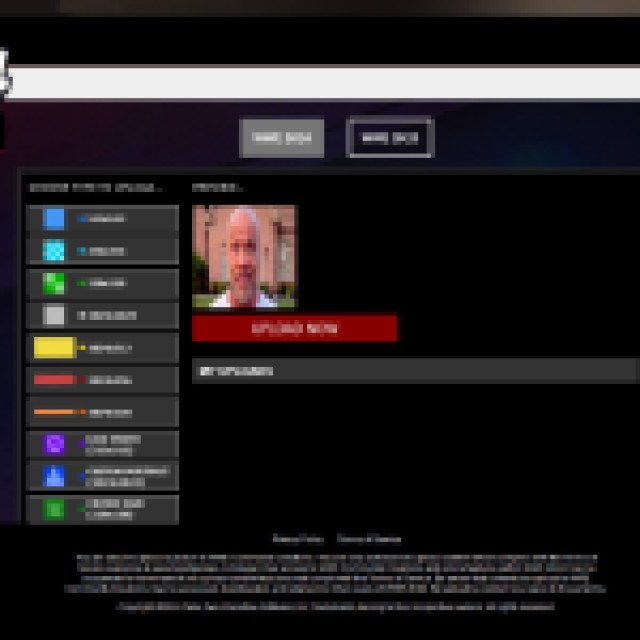

From here, you’ll have the option to upload a variety of different image types, including the following:
- 512×512
- 256×256
- 128×128
- 1024×1024
- 1024×256 (Banners and Aprons)
- 1024×128
- Face Photo for Create-A-Wrestler (512×512)
- Custom Portrait (1024×1024)
- Crowd Sign (128×128)
Once you have uploaded the perfect-sized image, select Upload Now to begin the process. Now it’s time to jump onto our console of choice and start the download process so you can use it on your favorite sports game.


Inside WWE 2K24, head to the Online section and choose the Community Creations option. Inside this new sub-menu, select Image Manager and head in to see your beautiful creation waiting for you to download it onto your internal storage. The best part is that you can use your creations in any of the new match types, as well.


If you’ve done everything right up to this point, you’ll find your custom image here, and a tap of either the A button on Xbox or X on PlayStation will download it onto your console, allowing you to do what you will with your unique image. You can see what your particular image can be used for in the right-side menu, so feel free to get creative.
Now that you know how to use the Image Uploader, be sure to keep your eyes on our section to learn more about WWE 2K24, and find out what other sports games should learn from this entry.
