There is no right or wrong way to play The Sims 4. While some choose to create households that span dozens of generations, others prefer quickly moving from Sim-to-Sim. To bring a household to the next level, you can introduce obstacles and limitations to turn it into a challenge. Continue reading to learn how to start a legacy challenge in The Sims 4.
The Sims 4: How to Start a Legacy Challenge
At its core, a Sims 4 legacy challenge requires the following restrictions:
- Start with one Sim.
- Move your Sim into a large, empty property (50×50 or higher).
- Start with only 1,800 Simoleons
- Survive through ten generations.
- Set your Sims lifespans to normal.
As long as you follow these rules, any additional limits are entirely up to you. In short, legacy challenges are a classic rags-to-riches playthrough where your one starting Sim works hard to start a family and survive for ten generations. Over time, your home lot will grow, going from a few basic furniture items to a mansion with expensive items.
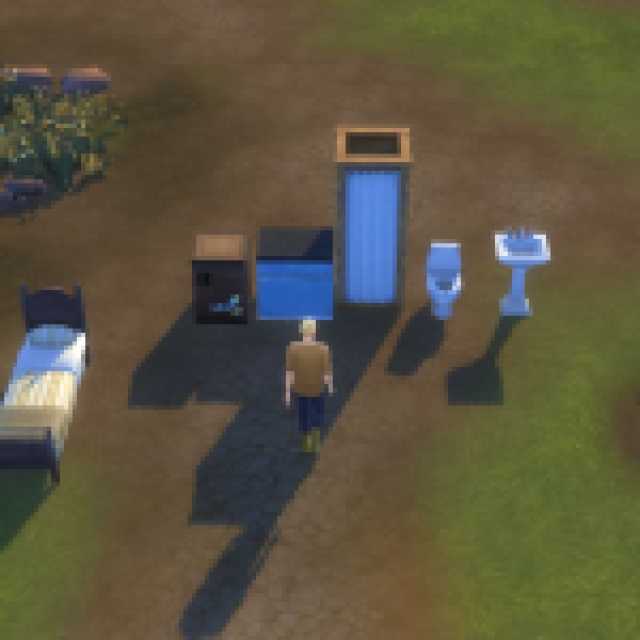

Setting Legacy Challenge Restrictions
You can add any other themes to the challenge from here to make it unique and difficult. Below are some examples you can use:
- Gender-specific restrictions
- Species-specific (Alien, Vampire) restrictions
- Heirs must have exact traits or pursue particular careers
- Satisfaction point restrictions
- Expansion-specific restrictions
- Dog/cat/horse restrictions
Which one you choose is entirely up to you. You can use any limits you wish, including ones you create yourself, as long as they follow traditional legacy challenge rules.
Community Legacy Challenge Examples
Alternatively, you can choose legacy challenges that others in The Sims 4 community have created. Below are some examples:
- The Alphabet Legacy Challenge
- 100 Baby Challenge
- Decades Challenge
- The Sour Legacy Challenge
- Not So Berry Challenge
Alongside the restrictions explained previously, these add additional challenges to add complexity to your household. If you find traditional legacy challenges too easy, these limits can help you step it up a notch.
The Sims 4 is available on PC, Mac, Xbox One, and PlayStation 4. If you’re currently deciding whether to buy a specific expansion or game pack, check out the best Sims 4 game packs, ranked, or click the tag below to explore our growing article list.






Published: Oct 16, 2023 08:03 am