How to Speed Up All Egg Incubations in Palworld
Shave off hours of incubating time with this one easy trick

There’s a very good chance that you’ve seen the phrase, “Seems a little cold…” or “Seems a little hot…” beneath the Pal eggs you’re incubating. Here’s how to speed up egg incubation in Palworld.
How to Get All Eggs to 100% Incubation Speed in Palworld
Pal Eggs are incredibly sensitive to their surroundings. And while they’ll hatch no matter the temperature they find themselves in, you can speed up their incubation period by giving them the right conditions. Here’s your cheat sheet for Pal Egg to get 100% incubation times in Palworld.
For eggs that need heating, a Heater is sufficient. The heater must be very close to the egg to give 100%. For eggs that need cooling, a Cooler is sufficient. The cooler is much more forgiving and can impact a much wider range. Perhaps the heater is bugged at the moment. Standard heating and cooling are fine, no matter how large the egg is.


One Mau Cryst and cooler can easily speed up six Pal Egg incubators. But to get my Scorching Egg at the proper temperature, my heater had to be right against the egg.


Getting an electric heater or cooler will not hatch your eggs any faster than a standard heater or cooler. And no matter what you use, you’ll still need a Pal with Kindling and Cooling. The biome you’re hatching your egg in will also impact the temperature you need. For example, if you’re hatching a Scorching Egg in a desert biome, you won’t need a heater because the biome is already hot.
And, unfortunately, campfires won’t be enough to warm your egg to 100%. No matter how many of them you craft.
| Egg Type | Eggs’ needs |
|---|---|
| Common Egg | Standard temperature sufficient |
| Electric Egg | Standard temperature sufficient |
| Frozen Egg | Requires Cooler |
| Damp Egg | Requires Cooler |
| Dark Egg | Requires Electric Cooler |
| Dragon Egg | Requires Electric Heater |
| Verdant Egg | Requires Heater |
| Rocky Egg | Requires Electric Heater |
| Scorching Egg | Requires Heater |
Make sure to check out our List of All Pal Special Fusions in Palworld.
How to Hatch Eggs Faster in Palworld
You can hatch Eggs faster in Palworld by creating the best temperature conditions for them, lowering your difficulty settings, or reducing the incubation time in your server settings.
Hatching Palworld Eggs may seem like a breeze, but it requires some scientific know-how. The first few Eggs you come across in the game will likely hatch without any issues. However, as you progress and encounter Huge Dragon Eggs, things start to get more complicated. These Eggs may require extra attention and care to hatch successfully.

Meet the Needs of Your Eggs
As mentioned above, to speed up the hatching process, you need to create a nearly perfect environment for the eggs. To begin, place an egg in an incubator and keep an eye on its status bar. If the egg is too hot, try placing coolers around it, while if it is too cold, use heaters instead. Once you have achieved the optimal temperature, your egg’s status text should read, “Seems very comfortable.”
Palworld Difficulty Settings Edit
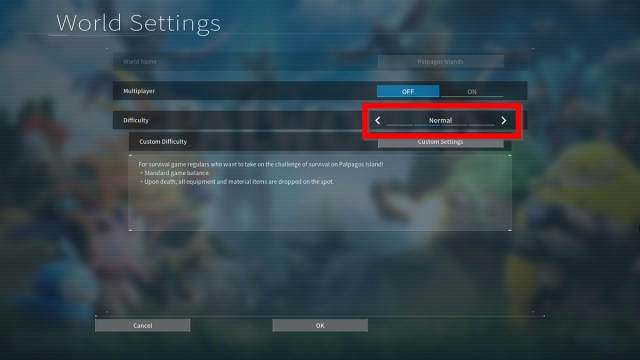
If you’re playing Palworld on a higher difficulty setting, it will take longer for your eggs to hatch. To change the difficulty settings in your Palworld, follow these simple steps:
- Start the Palworld and Open your World Settings.
- Adjust your Difficulty to Normal or below.
If you want to decrease hatching times but keep most of your settings, you can adjust the “incubate massive egg” setting.
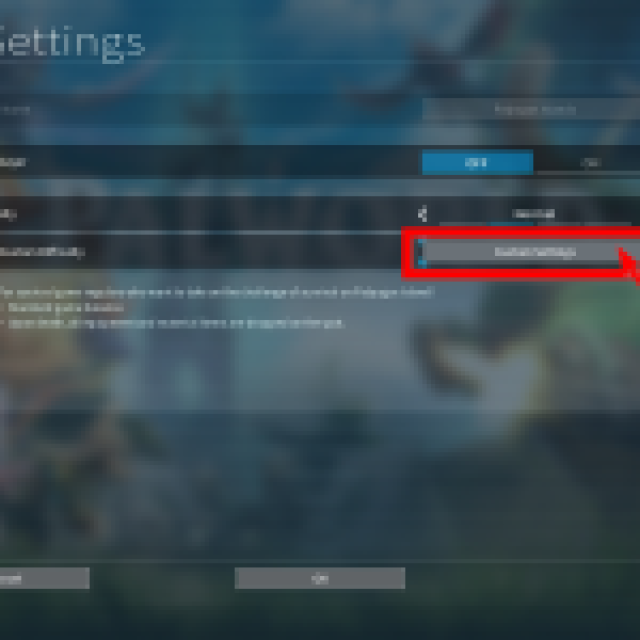


To do that, an additional step is required:
- Start the Palworld and Open your World Settings.
- Click on the Custom Setting tab.
- Reduce the Time value in your “incubate massive egg” scale.
Edit Hatching Configurations via INI Files
If you are setting up a dedicated server in Palworld on PC, you will need to modify your INI configuration files in order to decrease hatching times. To do so, you have to follow this guide:
- To locate your PalGameWorldSettings.ini file, use the search function on your device and enter the file name in the search bar — “SteamLibrary\steamapps\common.”
- To find the “PalEggDefaultHatchingTime” setting, open the file as a text file and search for that line.
- By changing the value to “1”, the hatching time of a Large Damp Egg can be reduced to 15 minutes if it is incubating at 100% speed.
Save the changes and reload them into your server. If you had any Eggs in incubators prior to the changes, remove and replace them to reset the timers.
For more on Palworld, check out how to delete a world to start over again or save some space. Or are you interested in finding out How to Breed, Fuse and Enhance to Make Strongest Pals in Palworld?
