How To Skip Community Chest Animations In Monopoly GO
Want to speed up your gameplay session? Find out how.

Opening up the community chest is one of my least favorite activities in Monopoly GO, just because I want to get back to rolling. Thankfully, there is a way to skip through a large portion of the animations so you can get back to the action faster.
How To Skip The Community Chest Random Animation In Monopoly GO
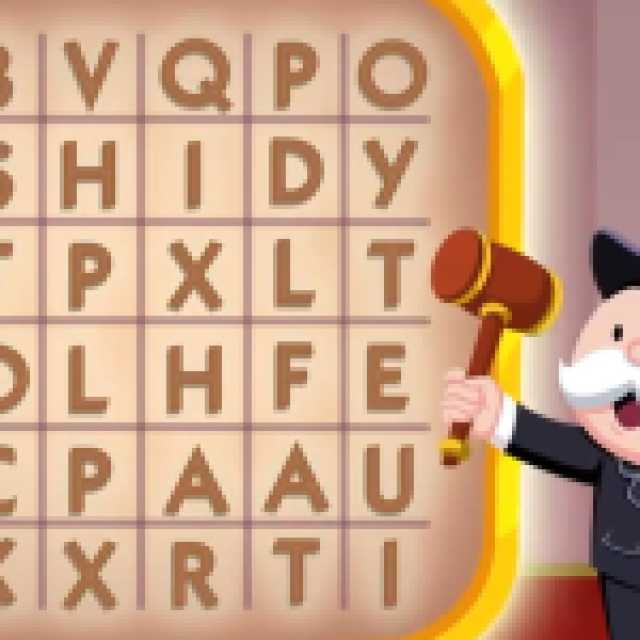

If you’re hoping to skip past the randomized animation that will land on your friends, just keep spamming the “GO!” button at the bottom of the screen. If you’ve been playing for a while, you may know how obnoxious it can be to sit and wait for the game to choose who it’s going to land on, but if you continue pressing the GO button on the bottom of the screen, it will completely bypass this animation.
You’ll still need to sit through the short animation that plays when someone has finally been selected, but this can drastically reduce the amount of time you spend on the Community Chest screen, so you can get back into the action faster than ever before. I’ve personally tested this with three different devices, however, they are all Android devices. This trick should work on all devices, regardless of operating system.
Since discovering this particular trick, I’ve found that I no longer dread opening up the Community Chest. While Monopoly GO is a blast, some of the animations drag on for far longer than they need to, so any way to speed them up is always a treat. Since the selection it lands on is randomized every time, there is no benefit of waiting for the animation to play through compared to doing this little trick.
Get ready for the next event, and find out where to get plenty of free Dice with our help by checking out our Monopoly GO section below. There are plenty of helpful tips and tricks to help you maximize the potential of your rolls, so get ready to roll with the big shots.
