How to Reroll in Etheria: Restart – Rerolling Starter Guide
I wish they could just give one free hero selector instead.

Rerolling in gacha games has been a common theme for games that don’t give a “free” hero or character selector. Etheria: Restart doesn’t have that feature, so most players look to reroll their account until they get one.
Here’s a rerolling guide on how to get an SSR character for your account in Etheria: Restart.
Rerolling Guide in Etheria: Restart
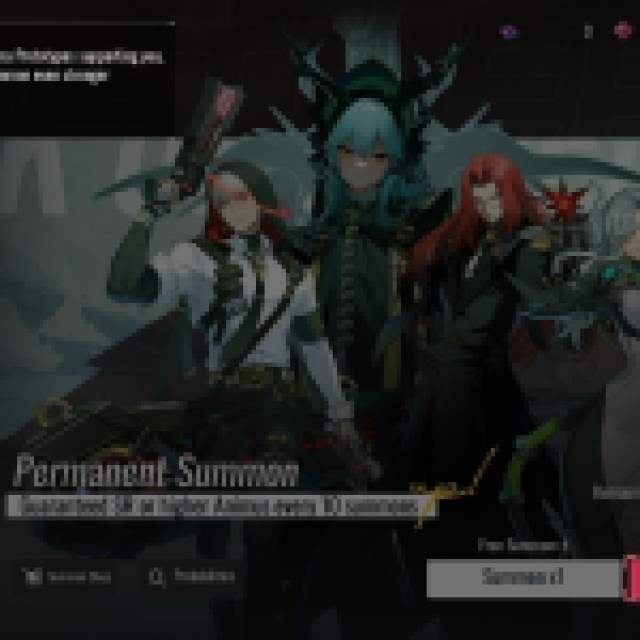

The goal of “rerolling” in gacha games is to figure out where you can get the maximum value out of your free pulls. Most gacha games give you free pulls at the start of the game, and sometimes you can get rare characters.
In Etheria: Restart, you’ll get your first free 10 summons after finishing the Vanishing Train Part 1 mission. Once you reach the Vanishing Train Part 1, auto-battles should be available. Go through the first mission and fight your way through the enemies and the tutorial boss. Use the 2x button and Auto feature when battling. You can see those buttons in the upper-right corner of your screen.
Skip all the cutscenes and finish the required tutorial steps, such as going through your characters and upgrading. Run through everything and finish the Vanishing Part 1 mission as fast as possible.
You’ll want to try and bulldoze all the roaming enemies instead of concealing and hoping for an ambush.


After finishing the Vanishing Train Part 1 mission, the game will guide you to the gacha banners. Use your 10 free summons and check to see if you get something good. If you didn’t get anything good, you’ll want to reset your account and do everything again.
How to Reset Your Account to Reroll in Etheria Restart
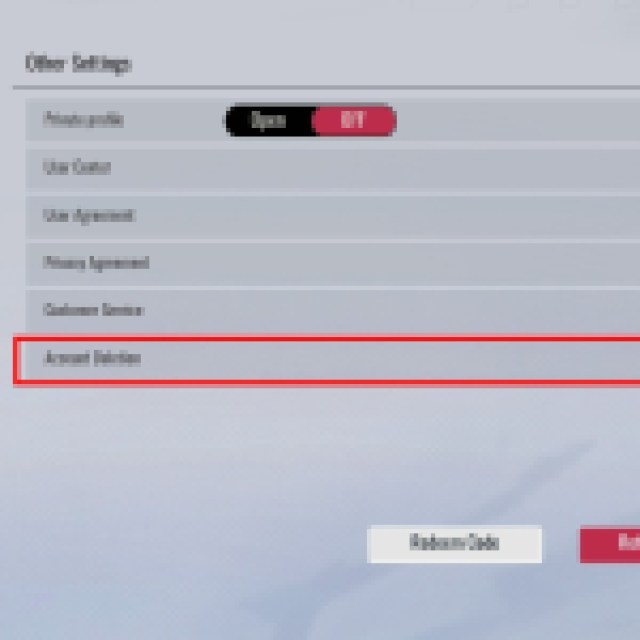

To reset your account, go to the settings. Go to the “Other” tab and look for “Account Deletion.” Select Account Deletion and go through the next steps. Go through the game again and use the same account or email. Regardless of your platform, you should be able to delete the account tied to the one you used initially.
