How to Remove Rocks Stuck to Your Ship in Starfield
Asteroids begone!
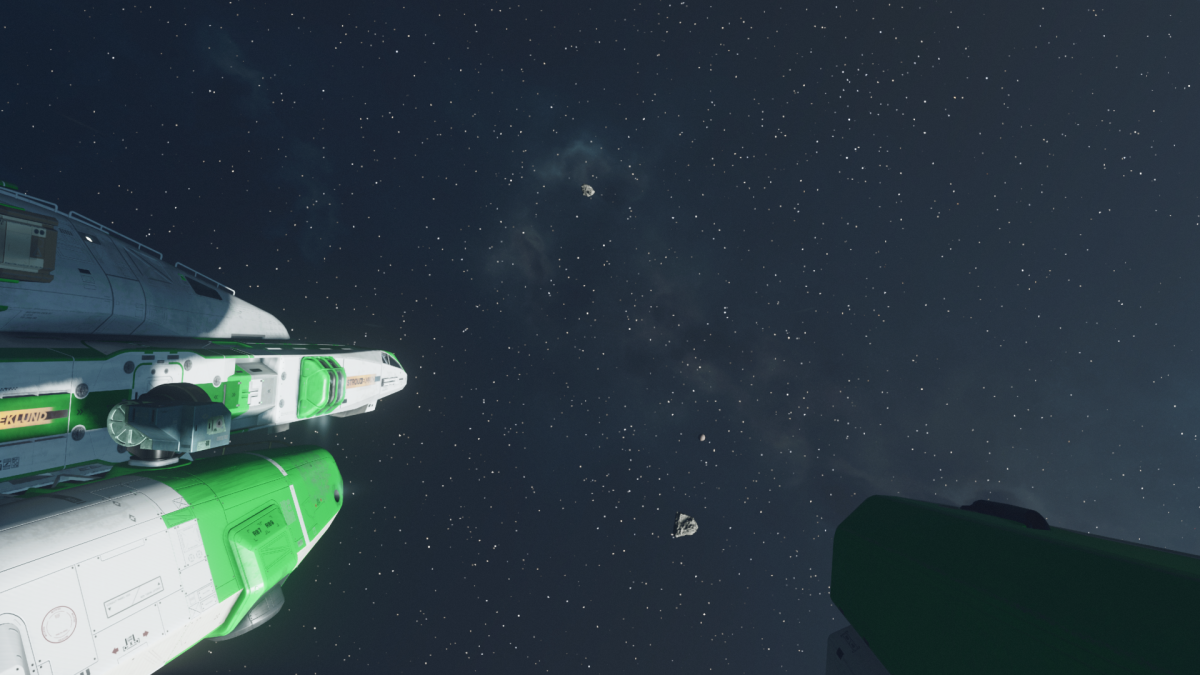
Have you noticed those weird rocks that seem to be following your ship around in Starfield? I sure have. Apparently, they’re part of a glitch that appears after blowing up asteroids for minerals, and for some reason, they end up getting “stuck” to your ship. For me, this glitch is quite immersion-breaking, but I’ve finally found a fix for it! Continue reading to learn how to fix the asteroid glitch in Starfield.
How to Fix Asteroids Following Your Ship Glitch in Starfield
To delete the asteroids that are following your ship, you’ll want to have the asteroid in your sight and hit the ~ key. Once in the command menu, move your mouse over the asteroid and click on it. You will see a prompt that shows the item ID. Once you see this ID, type “disable” to delete the rock.
Once you leave the command screen, you will notice the asteroid will no longer be following your ship. Hallelujah.
Using the disable command will also disable your ability to unlock achievements in Starfield! Use it at your own risk.
Since I’m already playing Starfield with mods, I’ve installed the Achievement Enabler mod, which overrides any achievement-disabling actions. This means that deleting these asteroids won’t affect my ability to get achievements on Steam.
As I stated earlier, the more you mine asteroids, the more rocks seem to get stuck to your ship. If you don’t want this to persist without disabling achievements, I would advise you to pause your asteroid mining hobby…
Apparently, this glitch can also happen with objects as large as space stations.
This is an interesting glitch, and I’m sure Bethesda will eventually patch it out. However, it was too annoying for me not to look for a workaround.
Nevertheless, now that you know how to fix the asteroid glitch in Starfield, it’s time to get back out into the cosmos without this minor annoyance!
