How to Remove Discord Overlay Guide
How to remove that pesky Discord game overlay.

We use a lot of different apps when playing games. Discord, one of the most popular apps for staying in touch with friends and chatting while playing games together, has some quirks that users might run into. One of them is that pesky overlay. Here’s how to remove the Discord overlay.
How to Remove Discord Overlay
If you find that everyone in your voice channel is showing up over your gameplay, that’s because somehow the Discord overlay feature was turned on. Luckily, it’s easy enough to remove once you know where to look.
First, go to the bottom left corner of the screen and hit the settings button (looks like e a cogwheel).
Then under the “Activity Settings” section near the bottom, click on the “Game Overlay” tab.
You should see something that looks like this:
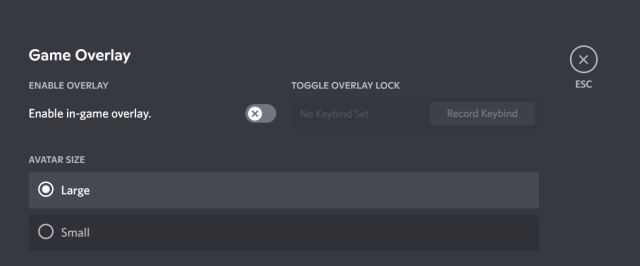
All you need to do is toggle the Enable in-game overlay switch to off. This will turn off your game overlay and make it so you no longer see everyone’s name popping up on your game screen.
Related: How to Hide What Game You’re Playing on Discord
Of course, if you want that, but it’s in a bad spot, you can change its location at the bottom of this setting menu to be in any of the four corners of the screen.
You can also change some of the settings like only making people show up when they are speaking, or changing the size of how big their avatars are on screen. Of course, you can always just turn all of this off and never think about it again.
It really is that simple. Well, that’s everything you need to know about how to remove your Discord game overlay from the screen. For more tips, tricks, and guides, be sure to check out the rest of Prima Games for all of your game guide needs.
