How to Reduce the DLSS Ghosting in Silent Hill 2 Remake
Not that kind of ghost, James!

Silent Hill 2 Remake is one of the best-looking titles of 2024 and an excellent showcase for Unreal Engine 5. It’s also a fairly demanding title, and most players will use some form of upscaling technology to maintain a steady framerate. It also comes with NVIDIA’s DLSS, and it’s the best of the bunch, but it’s not perfect. The version of DLSS shipped with Silent Hill 2 has some ghosting issues, and here is how you can reduce those.
Reduce the DLSS Ghosting in Silent Hill 2 Remake
To reduce the amount of ghosting exhibited in Silent Hill 2 Remake when using DLSS, manually update the DLSS dll to version 3.7.
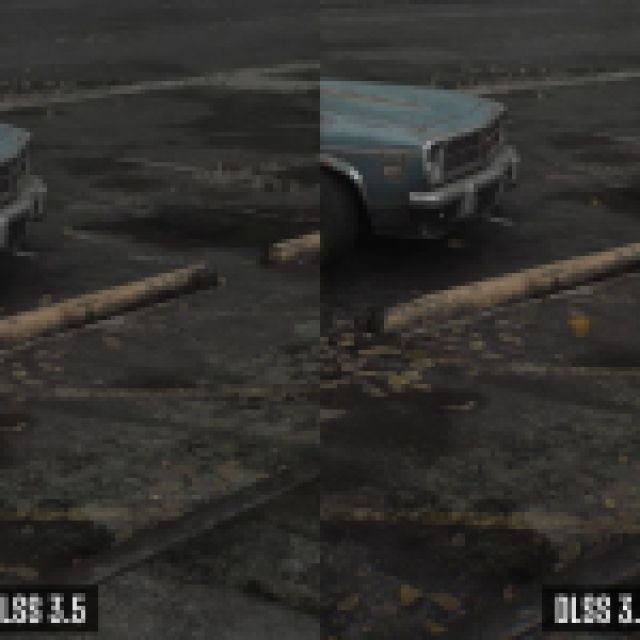

As you can see in the comparison above, the leaves leave a noticeable white trail during their movement, but in the case of 3.7, it’s barely there, and the leaves have a more defined look. This applies to other objects that are in a constant state of movement, and it’s mostly fixed with the latest DLSS version.
Here is how you can update the DLSS version for Silent Hill 2 Remake:
- First, head over to TechPowerUp, and download the latest DLSS version (3.7.20 as of writing)
- After that, extract the downloaded zip file in the following location where Silent Hill 2 Remake is installed:
\SILENT HILL 2\SHProto\Plugins\DLSS\Binaries\ThirdParty\Win64
- Replace the existing DLSS dll file with the new one
That’s all you need to do, and the next time you launch Silent Hill 2, DLSS version 3.7 will be used instead. You can further tweak individual DLSS presets using DLSSTweaks, but simply swapping out the DLSS version is enough.
If you want to go back to the previous DLSS version, simply download DLSS version 3.5.10 from TechPowerUp. We hope that the developers update the game with the latest version anyway, and continue working with NVIDIA to improve the implementation.
You can further improve the presentation by disabling chromatic aberration in Silent Hill 2 Remake and removing the 30 FPS framerate cap from the cutscenes.
