How to Reduce the Aliasing in Metaphor ReFantazio on PC
Remove that shimmer!

Metaphor ReFantazio is the latest JPRG adventure from ATLUS and Studio Zero, which was developed on their proprietary engine. While the game has generally strong art direction, it’s a bit of a mess on a technical level. From low-resolution textures, uneven framerate, and general bugs, especially in the PC version. Something very odd is the complete lack of any anti-aliasing solution in the game, causing constant aliasing and shimmering issues. Here is how you can reduce the aliasing in Metaphor ReFantazio.
Reduce the Aliasing in Metaphor ReFantazio
For now, the best way to reduce aliasing in Metaphor ReFantazio is by increasing the rendering scale to 200%. This will practically eliminate all aliasing and shimmering from the presentation but at the cost of performance. You can settle for something like 150%, which reduces the aliasing quite a bit.


Here is a comparison between just 100% and 200%:


We have also tried using DSR, but even then, the result isn’t great. Applying FXAA through the NVIDIA control panel doesn’t produce great results either, which is why adjusting the render scale is the way to go. Yes, the performance will take a hit, though it’s not as severe as we expected, but the game looks nice and sharp at 200%.
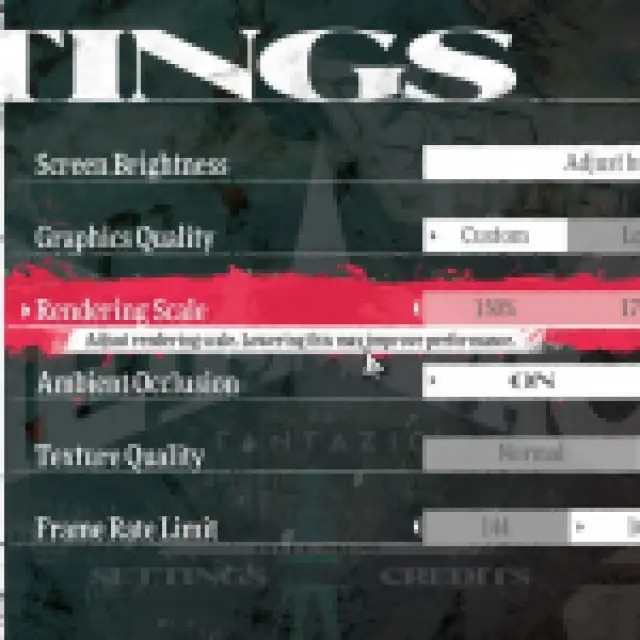

Players can also disable the Camera Shake option in gameplay settings, as it reduces the amount of aliasing you’ll notice since the camera doesn’t constantly sway. This isn’t a fix and only helps when you’re not moving around much.
We really hope that the developers consider implementing some form of anti-aliasing solution because, currently, it’s quite distracting, and not everyone can afford to set the render scale value to something higher. Thankfully, this is a turn-based combat title, so even at lower framerates, it’s not that bad.
If you’re playing on the Steam Deck, here is how you can transfer the save files from the demo build to the main release of Metaphor ReFantazio.
