How to Prepare the Ship for Grav Drive in Starfield
One wrong move and... oh, not a whole lot.
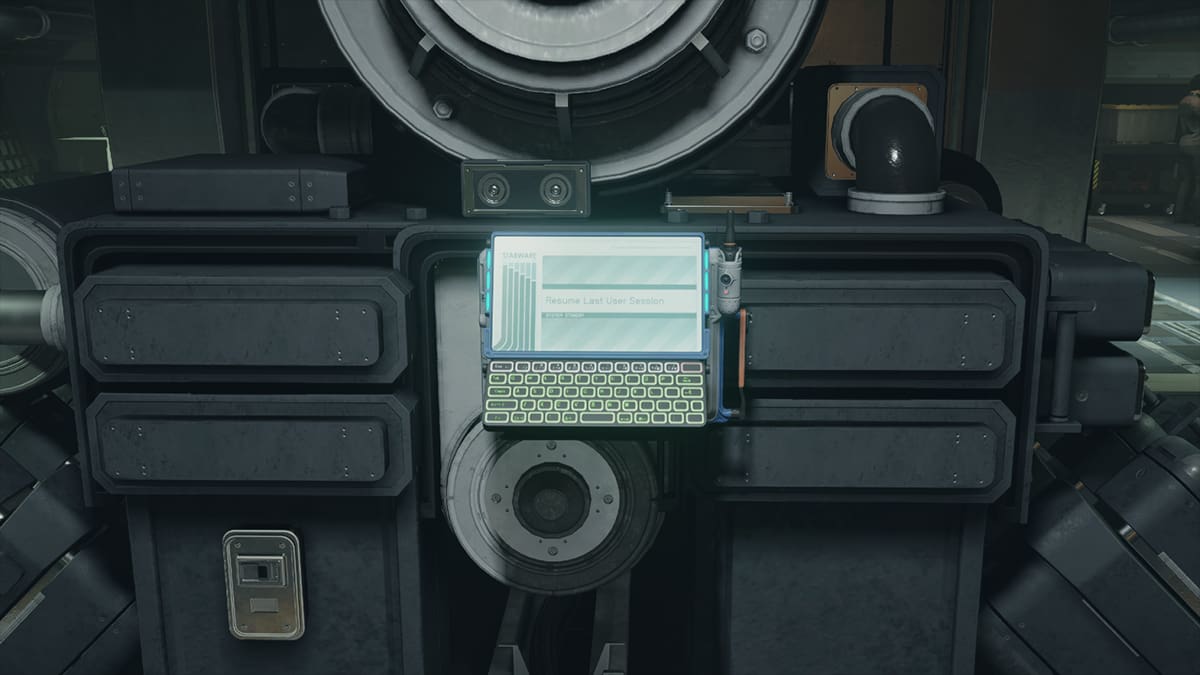
In Starfield, after meeting the ECS Contact crew members and negotiating with Oliver Campbell, you’ll have the option to buy the Grav Drive. We’ll tell you how to prepare the ship for Grav Drive in Starfield.
Starfield: Where to Find the First Contact Quest
You can get the First Contact quest by talking with Jiro Sugiyama, head of Paradiso’s security. You can start First Contact by heading to the Porrima system, which you can get to by going from Alpha Centauri to Olympus, then warping to Volii and then Porrima. Jiro Sugiyama is the very first NPC who greets you upon arriving to Porrima II. He’ll give you the quest right away, in addition to another quest, Wanted Guest.
Starfield First Contact Mission: How to Prepare the Ship for Grav Drive
Once you arrive back at the ECS Contact with the Grav Drive and speak to Amin, interact with the three nearby computers, and input the commands below.
Engineering Control Computer Alpha
- Turbopump – Port
- Cryogenic Radiator – Auxiliary
Engineering Control Computer Beta
- Plasma Run-Off Inhibiter
- 5%
Engineering Control Computer Gamma
- Auxiliary Module Assembly
- Decouple
- Magnetic Flange Pipe Enclosures
If you enter the wrong input at any point, you can go back and fix the selections, so don’t worry about any messy explosions or hostility if you accidentally press the wrong button. In some cases, the computer will tell you the input was incorrect, prompting you to go in and correct it. You’ll know you did everything correctly when you see a mission update in the corner of your screen.
Once you select all the options, Amin will tell you everything looks good and to report back to Captain Brackenridge. Return to Diana to complete the First Contact quest.
Starfield is available on PC and Xbox Series X|S. To learn more, check out how to add workbenches to ships in Starfield, or click the game tag below to explore our growing article collection.
