How to Play Schedule 1 With More Than Four Friends
Get your friends to help you build your empire in Schedule 1.

What could be more fun than having your gang team up and help you run your underground business in Schedule 1? That’s right — absolutely nothing! However, if you have more than three friends, you can’t add everyone to your game — or can you?
Here’s how to play Schedule 1 with more than four players.
How to Install MultiplayerPlus Mod in Schedule 1
To play with more than four players in Schedule 1, you will need to install the MultiplayerPlus mod from Nexus Mods user MedicalMess. Here is a step-by-step tutorial on how you can download and install the mod to allow more players in your lobby:
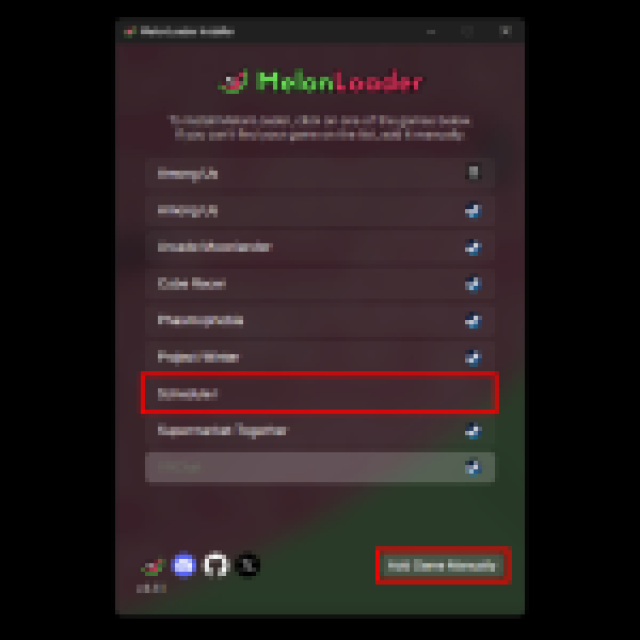

- Download the MelonLoader mod loader application from this website. It is a universal mod loader for games built in Unity Engine, which we will use to install the MultiplayerPlus mod.
- When you launch the MelonLoader installer, you will get the option to choose from a list of games. If you see Schedule 1 in the list, select it to continue and skip the next two steps.
- If it does not appear in the list, click on Add Game Manually in the bottom-right corner.
- Navigate to the folder where the game is installed. To find the game files’ location on Steam, go to Library and right-click on Schedule 1. Go to Manage and click on Browse local files. It will take you to the location where your game files are. Select the Schedule 1.exe file and click Open. You will now see the game in the list. Click on it to continue.
- Click Install on the next screen and wait for it to download and install.
Now that the MelonLoader is up and running, you need to download and place the MultiplayerPlus mod in the game files folder. Here is how to do so step-by-step:



- Download the MultiplayerPlus mod from the Nexus Mods website. It will download a zip file.
- Extract the zip file and copy the “Multiplayer+FullGame.dll” file from inside the folder.
- Go to the game files folder and look for the “Mods” folder.
- Enter the folder and paste the dll file inside that folder.
The MultiplayerPlus mod will now be installed. Launch the game, and you will see a console window appear on the screen. It will download all the dependencies and other files required to load the mod. Once it’s done, the game will launch, and you will be able to invite up to 20 players.
How to Invite Friends in Schedule 1 With the MultiplayerPlus Mod


Before you can invite your friends to your lobby, make sure all of them have the mods installed on their end. Once that is done, launch the game and click on the plus icon at the top-right corner next to your profile picture. It will start the lobby and ask you to enter a password. Enter any password for the lobby and then invite your friends from your friend list.
One thing to note is that you make sure you enter the saved game before other players join, or else you will have issues loading the save file with other players in the lobby. Moreover, if the invite button disappears for your friends, they will have to right-click on your username from the friend list and click on Join Game.
And that is all you need to do to play Schedule 1 with more than four friends. For more on Schedule 1, here are all the mixing table recipes so you can give your product empire a mighty quick boost.
