How to Play Rainbow Six Extraction with Friends
Fun times with friends on alien-infested Earth

What is more fun than killing alien hordes? Well, killing alien hordes with your friends, of course – and Rainbow Six Extraction offers just that. Here’s how to play the game with friends.
How to Add Friends in Rainbow Six Extraction?
To invite your friends to the game, follow these few simple steps:
- Log into the game via your Ubisoft Connect account. If, for some reason, you don’t have an account, go to the Ubisoft website and create one.
- Launch the game. In the top right-hand corner, next to your profile picture, you will find an option to add people to your friends list.
- Write in their Ubisoft name and click Add.
- Once they accept your friend invitation, you can add them to your party and play Rainbow Six Extraction with them.
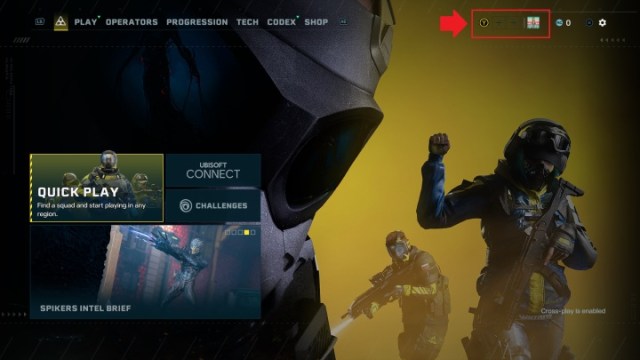
What is the Buddy Pass and How to Use it?
There is another way for your friends to play Rainbow Six.
A player who buys a full version of Rainbow Six Extraction will get two Buddy Pass tokens. These can be sent to a friend who doesn’t own the game, allowing them to play with you. It is active for 14 days, and all content is available.
Related: How to Get Rid of Yellow Spores in Rainbow Six Extraction
Players who have received invites via the Buddy Pass can’t play unless the player who invited them is in the game.
A bonus is that Rainbow Six: Extraction has full cross-play. Meaning that three players can play the same campaign on three different platforms, including PS5, Xbox, and PC.
If cross-play isn’t automatically enabled, go to the settings menu and find the ‘Cross-Play’ option. Click to turn it on.
