How to Pause Cutscenes in Hogwarts Legacy
Time stopping magic
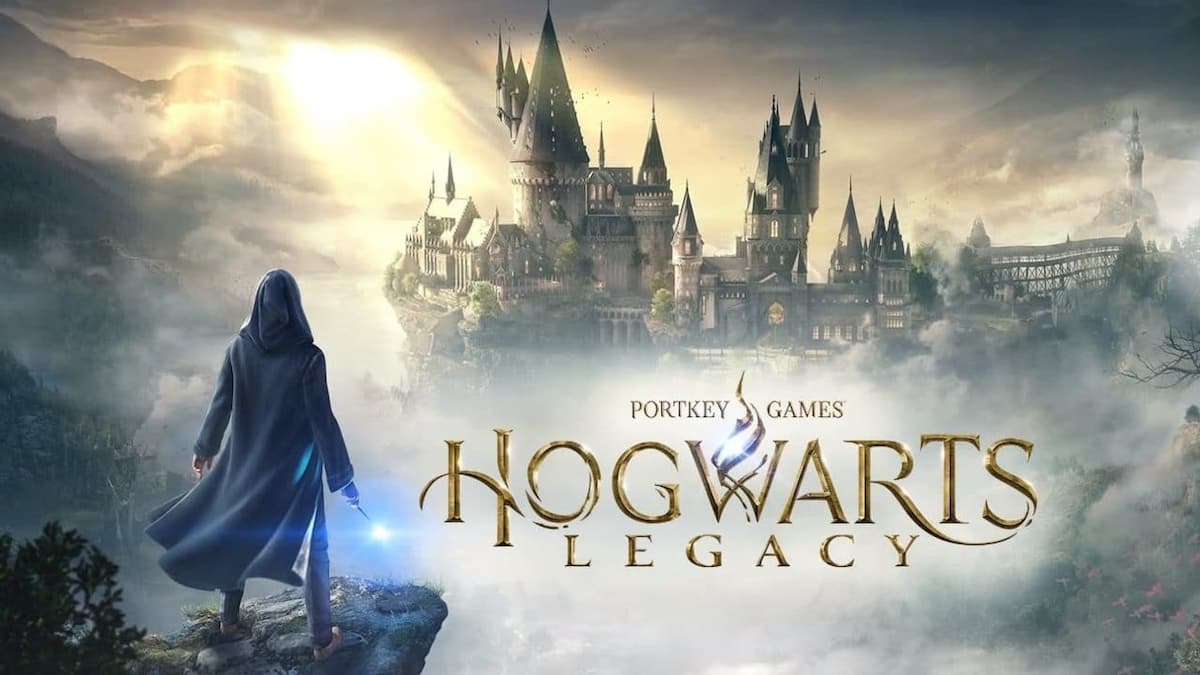
With quite a long story to enjoy, Hogwarts Legacy players might want to take a break once and a while, and sometimes they feel that need right during a cutscene. While you can simply skip them with no problems, the same cannot be said for those wanting to briefly pause those story events. For that reason, we’ll now show you how to pause cutscenes in Hogwarts Legacy.
How to Pause Cutscenes in Hogwarts Legacy
Cutscenes cannot be paused through normal means, but things are slightly different if you’re a console player. When playing on a PS5 or Xbox Series X|S, don’t worry about feeling that urging need to go to the bathroom right at a turning point, as there’s a small trick to pause the cutscenes if you want to.
If you’re playing on Playstation, you can hold the PS button to temporarily display the Home screen and pause the game, just as you can do for any other game with no pausable cutscenes. You can use this small trick anytime you want with no harm done to your game progress.
The counterpart method for Xbox players is to simply hold the Xbox button to open the “What do you want to do?” screen, which will work just the same. Just don’t hold it for too long or your controller will turn off.
Related: How to Hide your Hogwarts Legacy Achievements
If you’re a PC player, you’re completely out of luck as the game doesn’t offer you any alternative to pausing cutscenes. If you really need to leave the PC, your best alternative is to skip said cutscene, pause the game, and watch it later somewhere else.
And that’s all you need to know about pausing cutscenes on Hogwarts Legacy. The game is currently available for PC on both Steam and Epic Games Store, PS4, PS5, Xbox One and Xbox Series X|S, with a release for Nintendo Switch scheduled for July 25th,
