There isn’t a lot of space in the Acquisition Stash for Modern Warfare 3 Zombies, and if you’re collecting loot, the odds are you’ve had to destroy numerous items. However, there’s a trick you can use to increase the space indefinitely. Here’s how to pull it off.
How to Increase Your Stash Space in MW3 Zombies
To increase the Acquisition Stash space, select the swap option on an item in your rucksack within the MW3 Zombies menu. Once you select the swap, choose the Acquisition Stash tab and scroll over to the rewards. Swap your loot with any reward item that you have waiting for you. Then head back to the rucksack and unequip the reward.

The key here is to leave at least one reward item unclaimed in your Acquisition Stash. These rewards can’t be destroyed and will always be available for use when you earn them through story missions. For this reason, you can unequip them at any time, even if your standard stash is at full capacity with 10 items.
As for the standard item you swapped from your rucksack, it just goes back to your normal Acquisition Stash. Because you swapped the reward item with an indestructible piece of loot, there’s nowhere else for the fresh item to go. Now, you can just keep stacking up your stash as long as you need to.
How to Increase Stash Space in MWZ:
- Open up the rucksack.
- Choose an item in the bag and select the swap option.
- Open the Acquisition Stash.
- Scroll over to the rewards section.
- Select a reward to swap with.
- Open the rucksack again and unequip the reward item.
Remember, though, that this is not a normal game system and will likely be patched out of Modern Warfare 3 zombies if it’s unintended. The odds of your extra items getting deleted are low, but beware that this isn’t an actual upgrade to your stash. It’s simply a workaround to the current system.
When you return to Urzikstan, learn how to get the Bioluminescence Camo in MW3 Zombies.


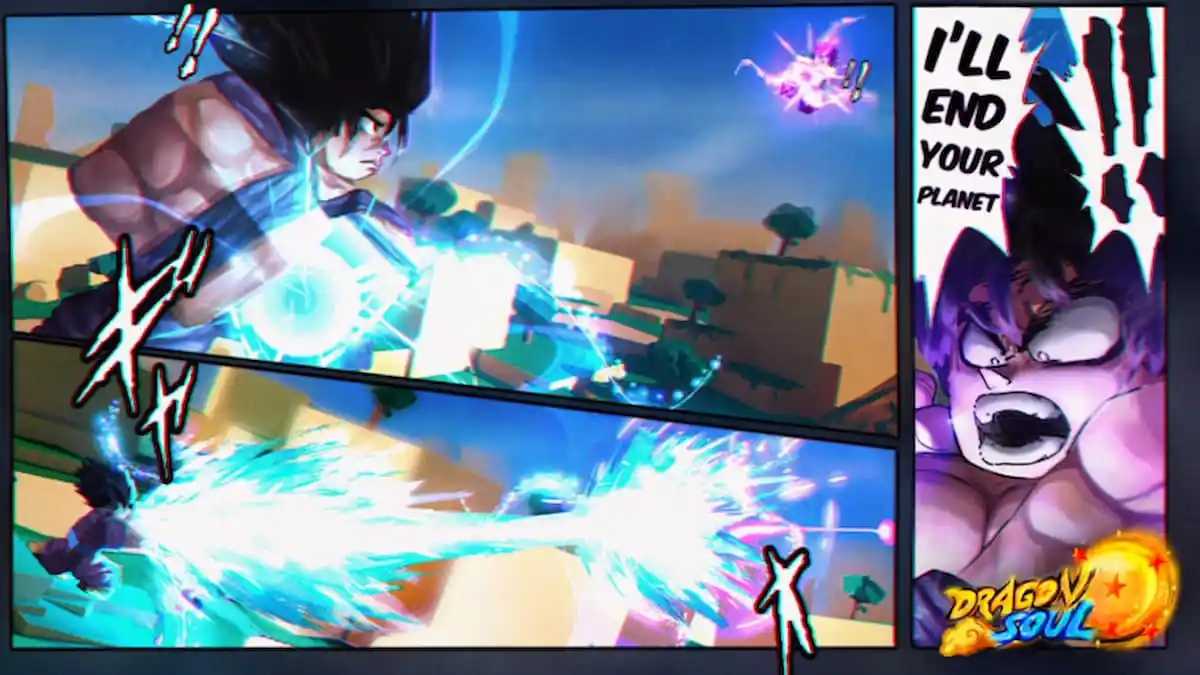


Published: Nov 21, 2023 01:55 am