How To Get Twitch Drops in Supervive
Get 'em fast!

Supervive is a free-to-play multiplayer title incorporating elements from MOBA battle royale and hero shooters with multiple game modes, a big roster, and plenty of customization. Theorycraft Games and Twitch have partnered up for a brand new campaign featuring multiple in-game items to obtain and show off. Here is how to claim all three of the Supervive Twitch drops!
All Supervive Twitch Drops
The following Supervive Twitch drops are currently available to obtain as part of the SUPERVIVE + Drops Fest! campaign:
| Supervive Item | Requirements |
|---|---|
| ‘Angry Carrot’ Emote | Watch a participating live channel for 1 hour |
| ‘Crying Carrot’ Emote | Watch a participating live channel for 2 hours |
| ‘Frustrated Carrot’ Emote | Watch a participating live channel for 4 hours |
| ‘Tabber Chonker’ Wisp | Purchase two new recurring or gift subscriptions |
The “Tabber Chonker” wisp requires players to spend some cash and purchase two recurring or gift subscriptions. Twitch Prime subs don’t count, and you don’t need a Twitch Prime subscription to be eligible for the drops.


Even if you don’t want to purchase a subscription or gift, you will receive three emotes for just watching a participating stream.
Supervive Twitch Drops Schedule
The Supervive Twitch Drop campaign is available from January 20, 2024 to February 1, 2025.
How to Claim Twitch Drops for Supervive
To claim the skins, you must first connect your Steam account with your Supervive account and then connect that with Twitch. Here is how it works.
- First, head over to the following link to create a Theorycraft Games account, if you haven’t already.
- Next, you can connect this account with Steam by visiting the Twitch drops page on the website.
- You will be prompted to connect your Supervive account to Twitch automatically.
- After you have linked the accounts, head over to any Supervive stream with drops enabled and watch the Stream (or put it on in the background) for the specified time.
- You can keep track of the drop progress in your Twitch inventory
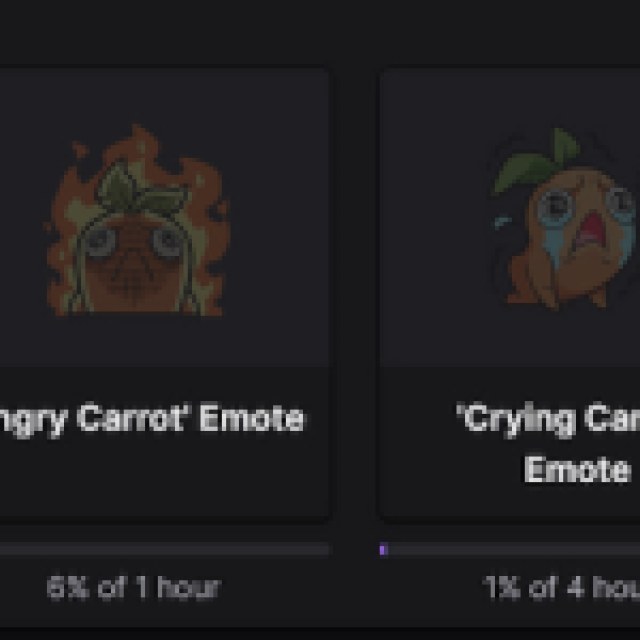

- Once you have watched the specified time, you’ll see the Claim Now button on the same page over the items.
- After clicking Claim Now, the items will be available in your Supervive inventory in-game.
Overall, these drops offer some neat items that players can use to communicate with other players and show off their emote and wisp collection. We’re expecting more drops for Supervive as more seasons are introduced in the coming months.
