How to Get the Skill Issue Set in The Finals
Freebies for the discord users

An exclusive cosmetic bundle for The Finals is free to get for a limited time by taking part in a quest on Discord, which we will cover how to complete in this guide.
How to Complete the Skill Issue Discord Quest
To get the Skill Issue Set in The Finals, you need to log in to Discord and accept the quest there. It will appear in the bottom left corner of the screen above your Discord username. To activate the quest, hover over the quest box and click on Accept Quest.
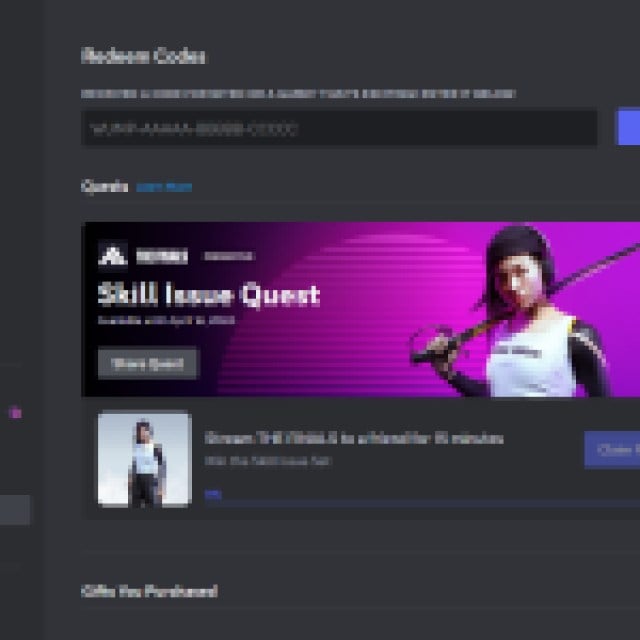
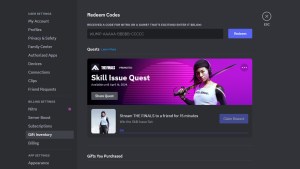
If it does not appear for you there, go to Settings > Gift Inventory, and you will find it under the Quests section. If it is still not there, restart Discord and make sure you have it updated to the latest version.
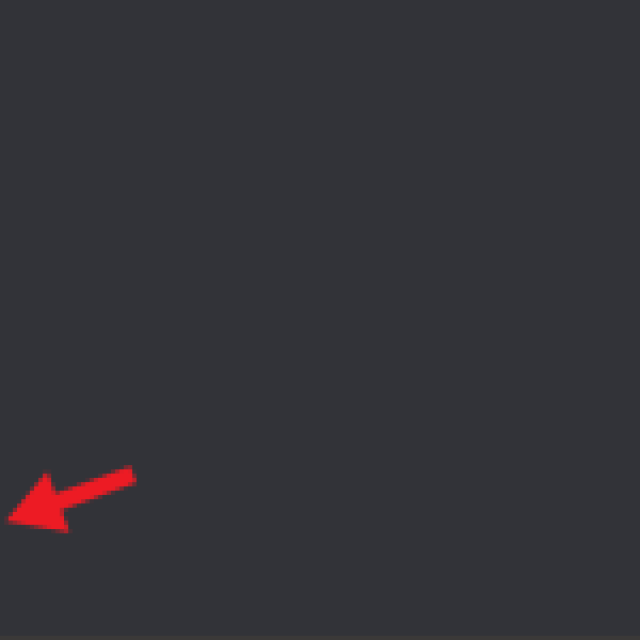
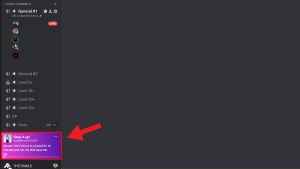
Now that you have activated the quest, you need to launch The Finals from Steam and stream it to one or more friends for 15 minutes in a Discord Voice Chat. You can join any voice channel on any server and stream the game to one user. You will see the progress bar at the bottom left of Discord. Even if the other person is not watching your stream, it will still count towards the progress bar.
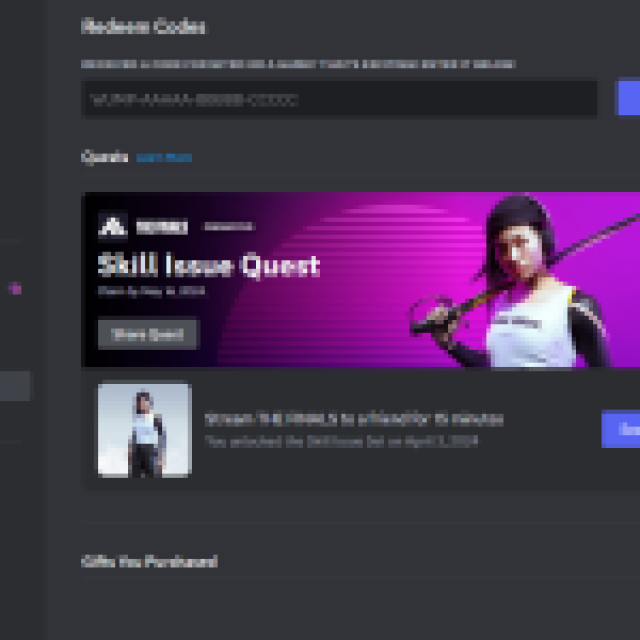
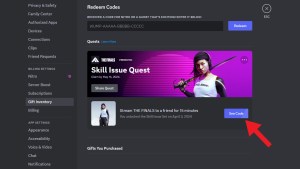
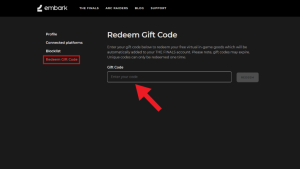
Once the progress bar is complete, click Claim Reward to get the Redeem Code. Next, go to the Embark Portal and log in with your account with which you play the game (Steam, PlayStation, or Xbox). Once there, go to Redeem Gift Code and enter the code you got for completing the quest. If you forgot to copy it the first time, you can always go to the Gift Inventory tab in Discord Settings and click See Code on the Skill Issue Quest.
After pasting the Redeem Code, click on Redeem to get your rewards. Restart or launch the game, and you will find an exclusive Skill Issue cosmetic bundle added to your inventory. The quest is only available for a limited time from April 2 to April 16, 2024. It is part of the new Discord Quests, where you get rewards for completing different quests.
Pair the exclusive Skill Issue cosmetic bundle with the best The Finals weapons and show off your skills on the battlefield in style.
