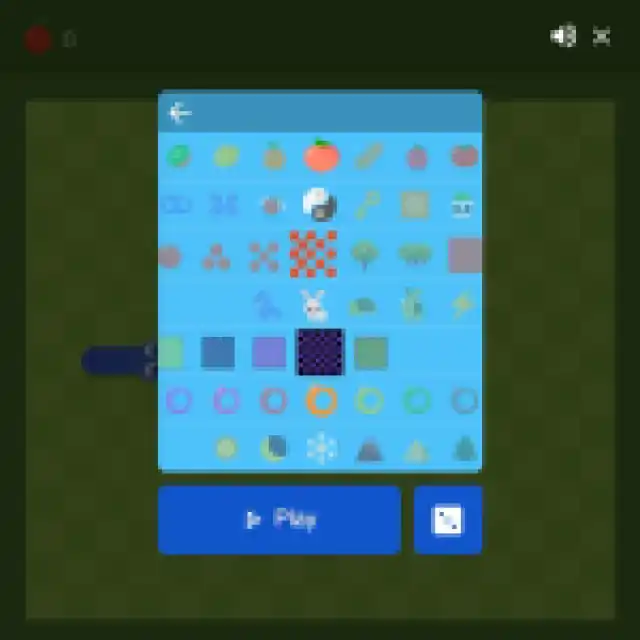How to Get the Google Snake Game Mod Menu
I'm a snaaaaake.

Snake-type games have always been a classic, mostly earning their status during the early Nokia phone days. The worldwide craze for the game has never fully gone away, and from time to time, you can see a spin-off or a remake surface on a variety of gaming platforms.
Recommended Videos
Google has made it possible to play a snake game by just typing “snake game” into the Google search bar, sending you straight to the game menu. Modding the Snake Game may seem like a somewhat advanced process, but we’ll do our best to help you achieve it with ease in Google Chrome and you’ll see that it’s not complicated after all.
How to Unlock Mods in the Google Snake Game
- Download the Google Snake Menu Mod from this GitHub link here.
- The Moremenu.html file needs to be saved to your computer, somewhere where you can easily access it.
- Press the combination of CTRL + SHIFT + O together in order to open the bookmark menu in your browser.
- Click on the three dots located in the top right corner of the screen.
- Select the Import bookmarks option.
- Import the Moremenu.html file from the location where you have saved it.
- Now, in the left menu of the Bookmark manager, you will notice that there is an imported folder.
- Open a new browser tab (CTRL + T) and then search for “snake game” again, and click on Play ONCE.
- Before clicking the second play button you need to click on Chrome’s three-dot icon in the upper right corner.
- Go to “Bookmarks”, “Imported”, and click on “More Menu Stuff”.
- When all of this is done, click on the cog wheel icon within the Snake Game. Voila! You have now successfully unlocked all of the items in-game. Now have fun!
Have a look at what we have done with the mods and how it looks for us: