How to Get the Golden Potato in Disney Dreamlight Valley
Get this marvelous golden vegetable for yourself
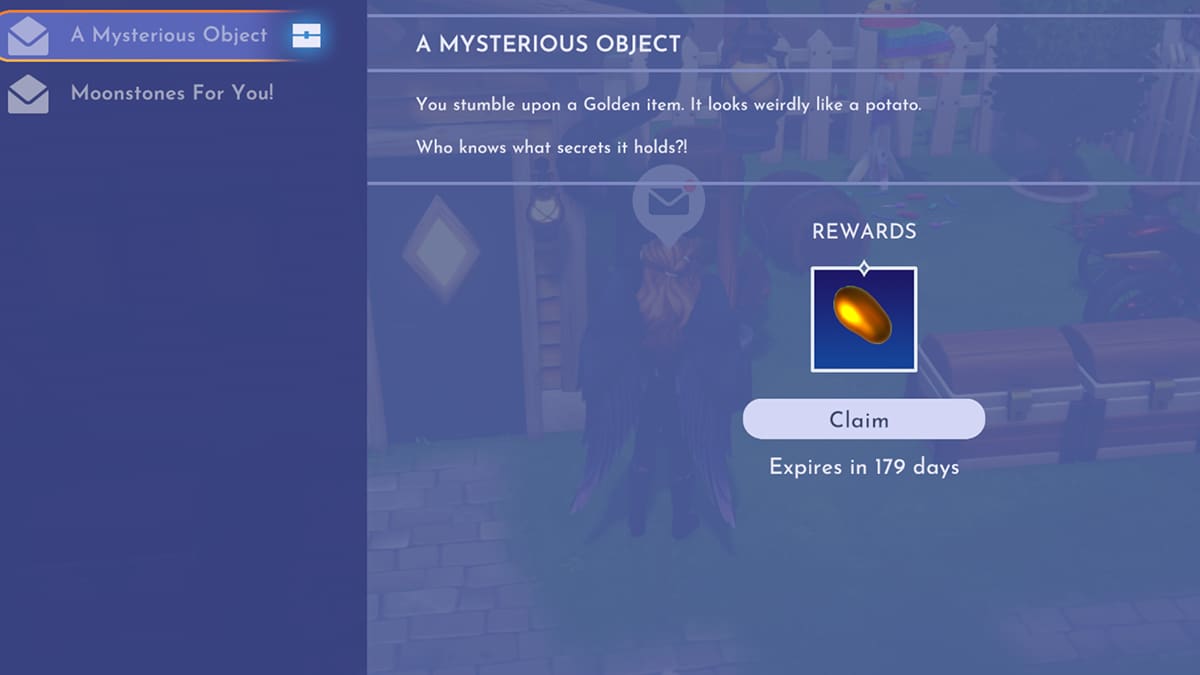
If you’ve been keeping up on the latest happenings in the Disney Dreamlight Valley community, you may have heard about the mysterious Golden Potato. While there isn’t much information on this potato, it exists in the game for you to get. Will it become a quest item? A cooking recipe ingredient? A favorite gift? Despite not having the answers to these questions just yet, there is one for how to get this vegetable. If you’re interested in learning more, continue reading to discover how to get the Golden Potato in Disney Dreamlight Valley.
Related: How to Get Festive Fish in Disney Dreamlight (via Attack of the Fanboy)
How to Get the Golden Potato in Disney Dreamlight Valley
The Golden Potato is an item you can gain through reward codes. By entering the code, your potato will appear in your in-game mailbox by your house, allowing you to claim it and keep it in your inventory. Below are the steps to doing this:
- Head in-game and press Continue to load into your current save file.
- Enter the map menu and press the Settings button on the far right side of the screen.
- Select Help in this menu.
- Click on the Redemption Code box and enter the following code: GPOT-OATO-LDFS-ENNM
- Tap claim. The potato will appear in your mailbox!
Related: How to Redeem Promotion Codes for Disney Dreamlight Valley
Once you claim the reward code, go to your house’s mailbox and select the Mysterious Object message to find your potato. It’ll appear in your inventory for you to look at and admire. Surely, as time goes on, we’ll all discover this Mysterious Golden Potato’s purpose. It may very well connect to other potatoes that appear in future content updates, like the blue one added in Pride of the Valley.
Disney Dreamlight Valley is available to play on PC, Nintendo Switch, Xbox One, Xbox Series X/S, and PlayStation platforms through the official website. If you’re interested in learning more about the game, check out How to Make Carrot Cake and How to Make Banana Split in Disney Dreamlight Valley.
