How to Get Planks in LEGO Fortnite
Do these Planks talk to you like in Ed, Edd & Eddy?

LEGO Fortnite is a game mode that lets your creativity run wild as long as you’ve got all the parts required. If you’re hoping to make it further in the game, you’ll need plenty of wood planks, so let’s find out how to make them quickly and easily.
How to Make Planks in LEGO Fortnite
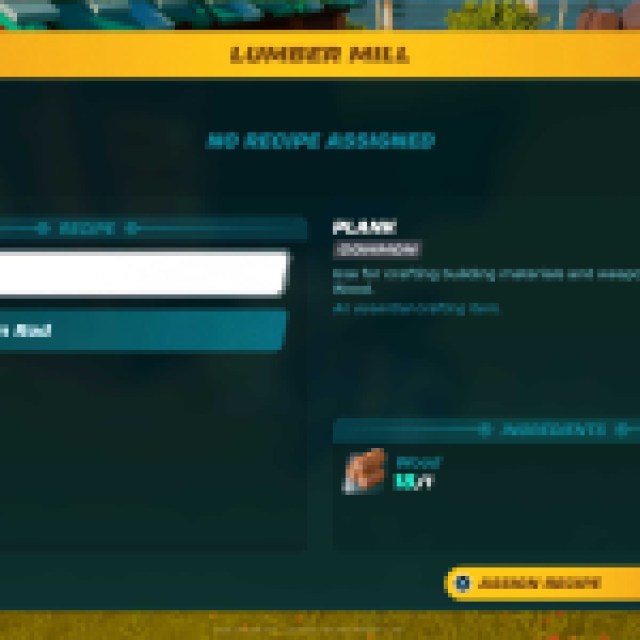

To craft Planks in LEGO Fortnite, you’ll need to get your hands on a Lumber Mill. This handy item will allow you to process the wood you get from cutting down trees and turn it into plans, which can then be turned around and used to make building materials and different weapons.
How to Make a Lumber Mill in LEGO Fortnite


To build a Lumber Mill, you’ll need the following items:
- 8 Wood
- 15 Granite
Once you have obtained these items, open up your Build menu and find the Lumber Mill (Stations, Lumber Mill). Select this buildable equipment and then find where you would like to place it, pressing the Build button once you have found the perfect spot for it. Step back and admire your handiwork, and get ready to start making Planks.
How to Use the Lumber Mill to Create Planks in LEGO Fortnite
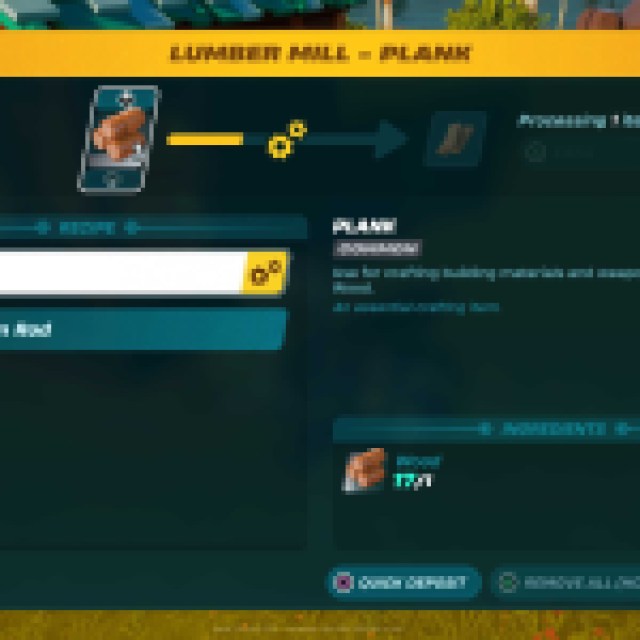

Once you have built and placed your Lumber Mill, just approach it and use the button shown on the screen to access the Crafting Menu. To create a Plank, you’ll need to use the following materials:
- 1 Wood per Plank
Place the Wood inside the Lumber Mill, where you can see the progress of creating a Plank on the top portion of the screen. You can either wait on this menu or you can leave the Lumber Mill and do other activities while you wait. Maybe work on building a Campfire to keep the cold away while you’re waiting for things to finish up?


If you decide to leave and come back, you’ll see that there is a small notification above the Lumber Mill, signaling that the planks are complete and ready to take. Enter the Lumber Mill menu once more and select the Remove All option seen at the bottom of the page (Triangle on PlayStation, Y on Xbox, X on Switch) to claim all of the planks and place them in your inventory.
Now that you’ve gotten your hands on plenty of Planks, be sure to check out our section below to find out if LEGO Fornite is a permanent mode, or if you’ll need to kiss this game option goodbye in the future. We’ve got plenty of helpful hints for Chapter 5, Season 1, as well, so be sure to find out what the best weapons to use in the Battle Royale mode are.
