How to Get 33 Immortals Twitch Drops
Set yourself apart from the pack.

33 Immortals has recently launched in early access for Xbox Series X|S, Windows PC, and Epic Games Store, and we can get cosmetic rewards for watching Twitch streams. Here is how to get the 33 Immortals Twitch drops.
33 Immortals Twitch Drops
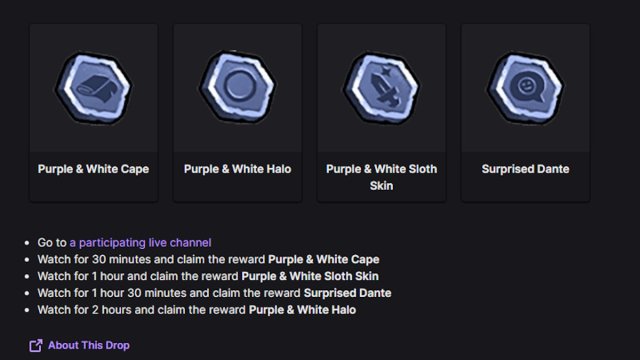
There are four cosmetic items that 33 Immortals you can get by watching participating Twitch streams playing the game. Three of the items are wearable clothing and one is a reaction emote. Here are the items and how long you need to watch to receive each one:
| Item | Total watched minutes required |
|---|---|
| Purple & White Cape | 30 minutes |
| Purple & White Sloth Skin | 60 minutes (1 hour) |
| Surprised Dante | 90 minutes (1 hour 30 minutes) |
| Purple & White Halo | 120 minutes (2 hours) |
Related: 33 Immortals Cosmetics – Destructoid 33 Immortals Wiki
33 Immortals Twitch Drops Schedule
The timing to complete the Twitch drop campaign is very generous. You can watch the streams from March 18 to April 14 to receive the free in-game items for 33 Immortals. This gives us about a month to watch for up to two hours and receive all the items from this launch campaign.
How to Claim Twitch Drops for 33 Immortals
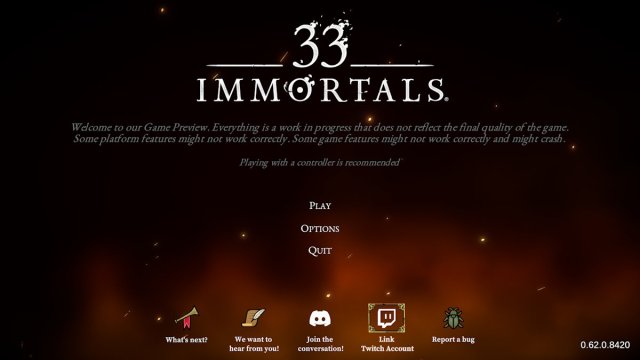
You will need to boot up the game and access the Twitch website to connect your profiles together.
- Launch 33 Immortals and select the Link Twitch Account option in the main menu.
- Copy the code given.
- Go to twitch.tv/activate on a smartphone or web browser.
- Select Authorize to allow 33 Immortals drops to access your account.
That is all there is to it. It is not a full account connection like a Ubisoft or Xbox account, but any 33 Immortals drops earned from watching streams will be delivered to the game. If you want to disconnect the feature, you can find the option under Settings – Connections – Other Connections on Twitch.
