How to Fix the Warhammer 40,000: Speed Freeks Fatal Error on PC
The dreaded Fatal Error returns!

Warhammer 40,000: Speed Freek, the combat racing title from Caged Element is now available on Steam in early access. Like many other early access titles, Warhammer 40,000: Speed Freeks has plenty of technical issues, and we’ll likely see these addressed in upcoming patches and hotfixes. For now, if you’re running into the dreaded Fatal Error while playing Warhammer 40,000: Speed Freeks, here is how you can fix that.
Fixing the Fatal Error in Warhammer 40,000: Speed Freeks
The fatal error is a common issue in many Unreal Engine titles, and to fix it in Warhammer 40,000: Speed Freeks, you can try the following suggestions.
Disable Rivatuner and MSI Afterburner Overlay
If you are using MSI Afterburner to monitor FPS or your hardware stats, try disabling it and then launching Speed Freeks. Multiple users have confirmed that the overlay, in particular, is leading to the Fatal Error. You don’t need to close out of MSI Afterburner or Rivatuner, but just the overlay.
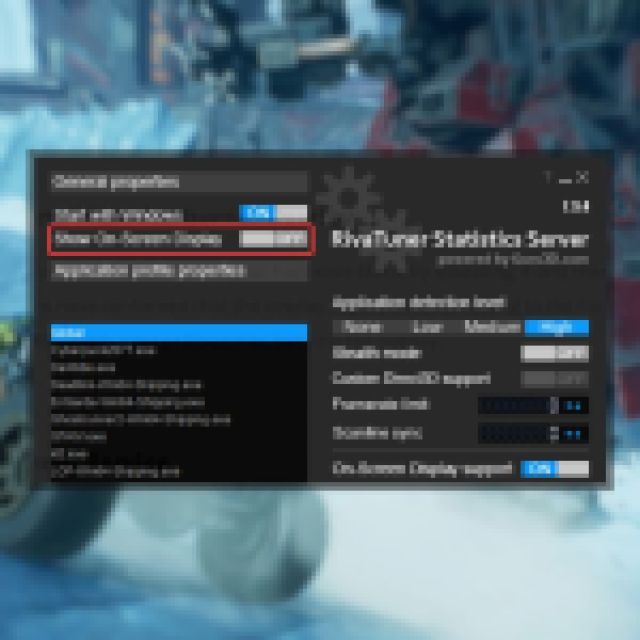

Repair Easy Anti-Cheat Service
According to the developers, a Fatal Error can also be caused if the Easy Anti-Cheat service isn’t working properly. To repair it, follow the steps below.
- Open Steam and navigate to your library
- Here, right-click on Warhammer 40,000: Speed Freeks and select Manage, followed by Browse local files
- In the installation folder, run EasyAntiCheat_Setup.exe as an administrator (right-click on it)
- Here, select Repair Service
- Now, select Uninstall Service
- After that, simply relaunch Warhammer 40,000: Speed Freeks, and you will see a prompt to reinstall Easy Anti-Cheat. Go ahead and install it.
Generic Troubleshooting
Apart from that, you can try the following generic troubleshooting suggestions.
- Update DirectX and Visual C++ Redistributables
- Update Windows to the latest version
- Make sure you have the latest GPU drivers: NVIDIA, AMD, Intel
- Add the game’s folder to your antivirus’ list of exceptions or exlusions
For most users, simply disabling the overlay should fix the Fatal Error in Warhammer 40,000: Speed Freeks. The developers are aware of it and have been responding to impacted players on Steam forums.
