How to Fix the Third Portal Not Opening in Nightingale
I just want to play the game

If you are one of the players who are struggling to open the third Portal in the tutorial of Nightingale, then you should look no further than this guide. Here’s how to fix it from not opening.
How to Fix the Third Portal Not Opening Bug in Nightingale
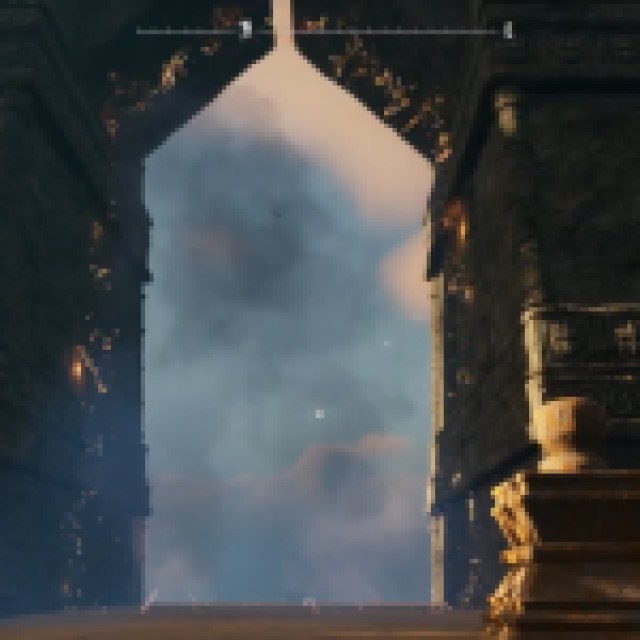

To fix the third Portal not opening during the tutorial, you will have to start a new character and hope for it to work this time. Many players have faced this bug, and the only reported solution to get the portal to work is to start from scratch.
This happens during the tutorial, where you have to defeat multiple waves of enemies and then open the portal. You are given the objective “Venture into an Abeyance Realm” as the last objective of the tutorial, but it only works after you open the portal.
The game is online only, meaning that you have to connect to the game servers every time you have to play it. Since you are connected to the server while playing the game, even if you are playing solo, the glitch might be occurring due to the laggy servers. Every portal after the tutorial takes you to a randomly generated area, which might not be working due to the servers being flooded with new players coming to the game at the same time.
You can only hope that the developers come up with a patch that fixes this issue since a lot of players are facing the same game-breaking bug. You can try creating a new character and get to the last objective of the tutorial to check if it is working this time. But it is tedious to spend hours going through the same process for it to give you the same glitch.
If you are one of the lucky ones who got the game to work properly but are facing issues with the performance, then you should look into the best Nightingale Graphic Settings.
