How to Fix the Stormgate Crashing on PC
Real-time crashing.

Stormgate is now available in early access for users who purchased the early access DLC pack and it’s launching for free later in August 2024. The PC release isn’t without its issues, though, which is expected from an early access release. Multiple users have reported running into stability issues, making it hard to enjoy the title. Here are a few things you can try to fix the Stormgate crashing issues on PC.
Fixing the Stormgate Crashing on PC
Stormgate is still in development, which means that you’ll likely run into performance and stability issues, especially in the first few weeks. We recommend the following to fix these for now.
Update GPU Drivers
The Game Ready drivers for Stormgate are now available, and if you haven’t your GPU drivers in a while, we recommend doing so.
You can download the latest drivers using the links below to manually download the latest ones.
Verify Integrity of Game Files
It’s possible that the game is crashing for you because of some broken or missing files. Thankfully, you can scan the files and download anything required through the Steam client.
- Open Steam and navigate to your library
- Here, right-click on Stormgate and select Properties
- In the Installed Files tab, click on Verify integrity of game file
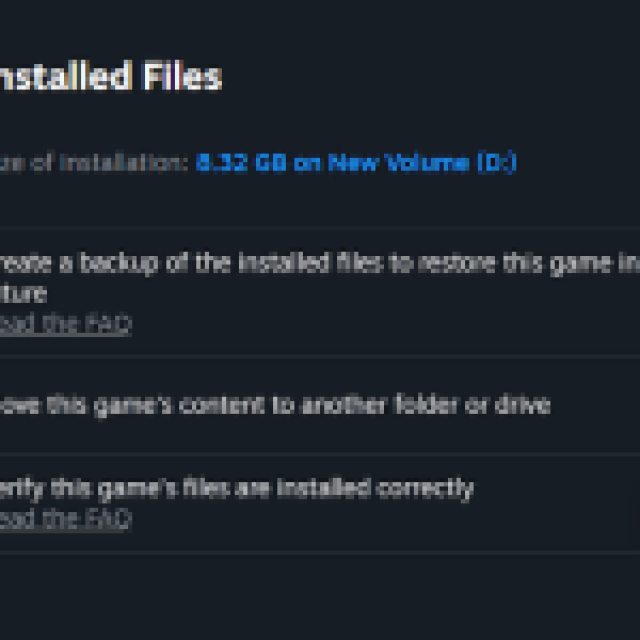

Add an Exception to Your Antivirus
A few users of MalwareBytes have reported that the antivirus flags Stormgate as a threat. This happens sometimes, which is why we recommend temporarily disabling the antivirus service to check if the game works without it. If that is indeed the case, you’ll need to add Stormgate to the list of exceptions or exclusions.
Update Stormgate
Since this is an early access title, you’ll see new updates released frequently. Only hours after launch, the developers released an update to address crashing issues in the game as well. To ensure Stormgate is updated on time, we need to set the update priority to High in Steam.
- Open Steam and navigate to your library
- Here, right-click on Stormgate and select Properties
- Select the Updates tab, and under Automatic Updates, check High Priority
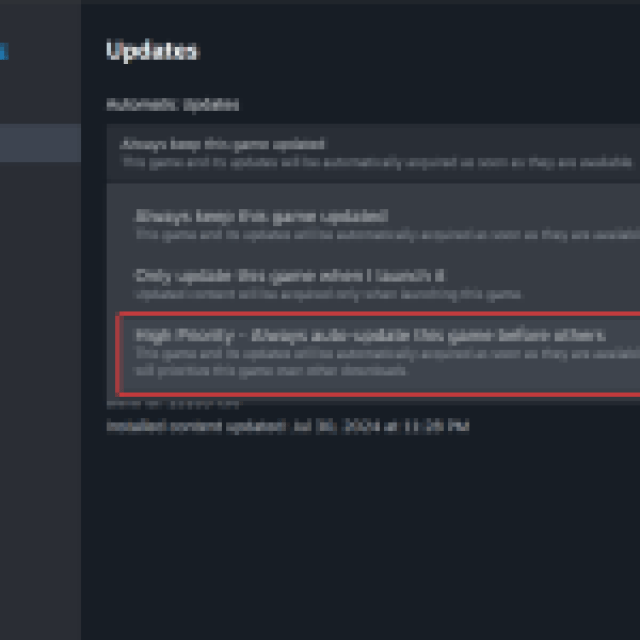
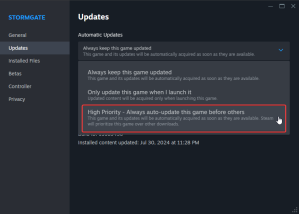
Generic Troubleshooting
Apart from that, you can try the following generic troubleshooting suggestions.
- Update DirectX and Visual C++ Redistributables
- Switch to your dedicated GPU if you’re playing on a laptop
- Update Windows to the latest version
If you’re still running into a crash while playing Stormgate, we recommend reporting the issue directly to the developers.
