How to Fix the Lollipop Chainsaw RePop Ultrawide Issue on PC
Zombie hunting in ultrawide!

Lollipop Chainsaw RePop is a remaster of the PS3 title, now available on PC and consoles. It’s an uneven release with a few technical issues and bugs that we hope are addressed in an upcoming patch. It also doesn’t have proper ultrawide support either, meaning you’ll have to deal with black bars in both gameplay and cutscenes. Thankfully, a patch by Lyall from the widescreen community adds proper ultrawide support to Lollipop Chainsaw RePop and fixes its issues.
Fixing the Lollipop Chainsaw RePop Ultrawide Issue
The ultrawide patch from Lyall removes pillarboxing and letterboxing from Lollipop Chainsaw RePop and adjusts the FOV for cutscenes as well.
Like their previous patches, installing this is pretty simple, and you can follow the steps below:
- Head over to the following GitHub link
- Download the patch file by clicking the release zip under Installation
- Extract the zip file from the game’s installation folder
That’s all you need to do, and the next time you launch Lollipop Chainsaw RePop, the black bars will be removed from the ultrawide presentation. Here is a comparison shot provided by Lyall.
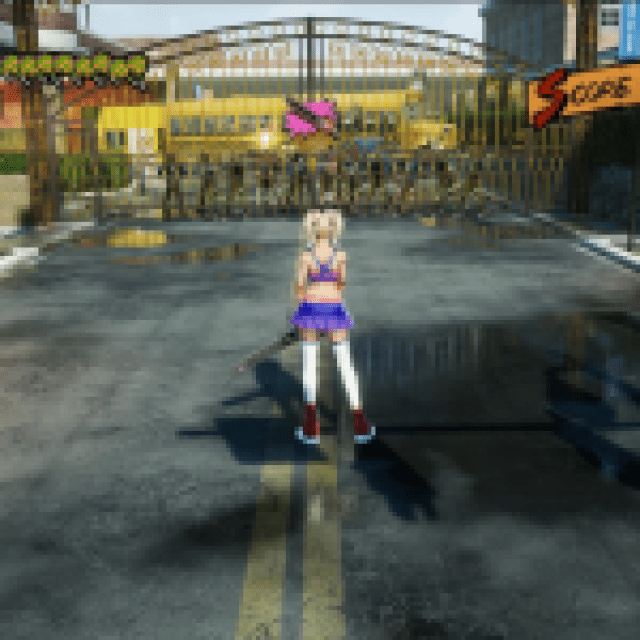

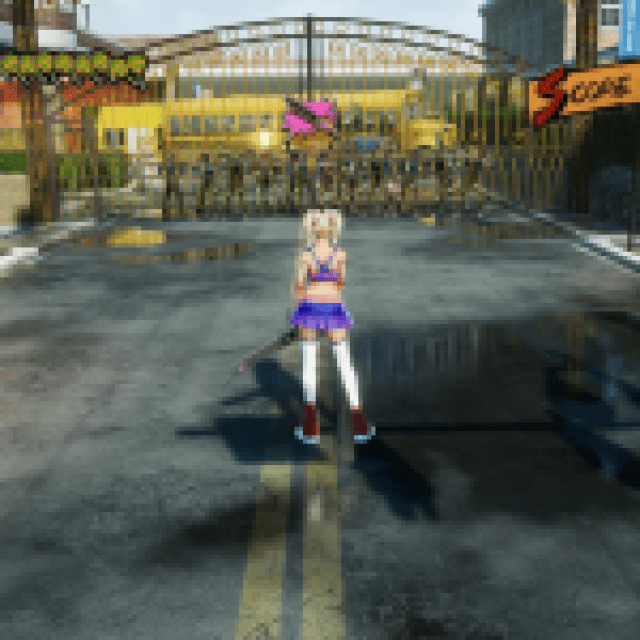

While the default configuration should work for most users, if you want to adjust the FOV and other settings further, you can edit the SUWSF.ini file in a text editor like Notepad or Notepad++. The file is present in the Wind64 folder inside Binaries.
All credits go to Lyall for creating and testing the patch. They have released multiple patches for recent titles, including Ghost of Tsushima, Thank Goodness You’re Here, Black Myth: Wukong, and more! Considering support their work on Ko-fi or Patreon if you like their patches.
While the chances are slim, we really hope that the developers add native support for ultrawide monitors in a future update. For now, using this patch is the way to go, and Lyall has done an incredible job with the UI as well.
