How To Fix the Like a Dragon Pirate Yakuza in Hawaii Ultrawide Cutscenes Issue
Ultrawide Majima!

Like a Dragon: Pirate Yakuza in Hawaii is finally here and Ryu Ga Gotoku Studio have once again knocked it out of the park, finally giving Majima his very own spinoff adventure. The PC version runs great across a variety of hardware and has plenty of settings to tweak.
It also has support for ultrawide monitors, but the implementation is a bit lacking. While the gameplay sections are presented in the correct ultrawide aspect ratio, the cutscenes will have pillarboxing or black bars. Thankfully, Lyall, who previously fixed this issue in older Like a Dragon releases has released a mega patch to address this in Like a Dragon Pirate Yakuza in Hawaii as well.
Fixing the Like a Dragon Pirate Yakuza in Hawaii Ultrawide Cutscenes
The DragonTweak patch from Lyall works with several Ryu Ga Gotoku Studio PC ports, specifically those running on their proprietary Dragon Engine. In Like a Dragon: Infinite Wealth, the patch removes pillarboxing from its presentation along with adding a few optional features.
Here is how you can install this:
- Make sure Like a Dragon Pirate Yakuza in Hawaii isn’t running
- Head over to the following GitHub link and select the most recent release (0.0.1 as of writing)
- Download the patch file by clicking the DragonTweak_v0.0.1.zip under assets
- Extract the zip file in the game’s installation folder.
That’s all you need to do, and the next time you launch Like a Dragon: Infinite Wealth, cutscenes will be rendered in perfect ultrawide resolution just like the regular gameplay.
DragonTweak Additional Features
Apart from fixing the cutscenes issue, DragonTweak adds the following features:
- Adjust shadow resolution.
- Adjust the level of detail (LOD).
- Skip intro logos.
You can adjust these by editing the DragonTweak.ini file in the media folder after copying the files to your main installation directory.
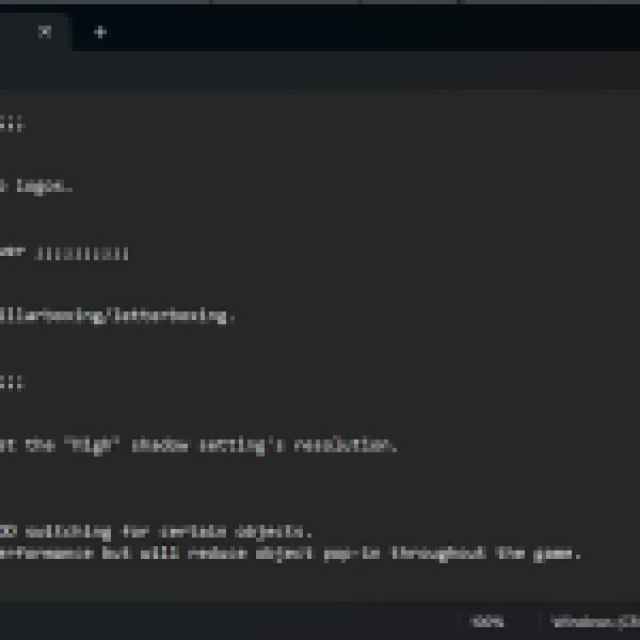

The availability of these features varies in different Yakuza titles, but you can check the status on its dedicated Github page.
All credits go to Lyall for creating and testing the patch. Their contributions are incredibly helpful for PC gamers and can learn about their work on their Patreon or Ko-fi pages.
While it’s great that all major Dragon Engine titles have ultrawide support, we hope that the developers extend that to cinematics as well. It’s understandable that the most common aspect ratio is the priority for the framing of the cutscenes, but ultrawide users on PC would certainly appreciate the added effort.
